Appearance
🔄 Connecting an Existing Stripe Account
You can connect your Klubfunder club to an existing Stripe account. This guide walks you through two scenarios:
- Connect to an Existing Stripe Account (Same Business)
- Connect to an Existing Stripe Account (New Business)
✅ (Same Business) Connect to an Existing Stripe Account
Log into your Stripe account
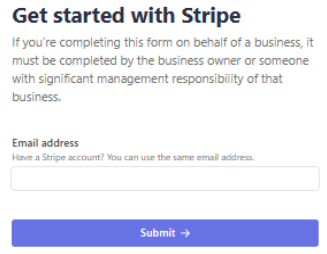
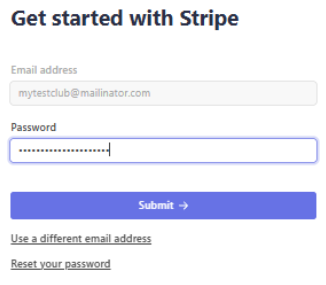
Enter the verification code sent to your phone:
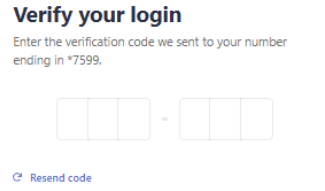
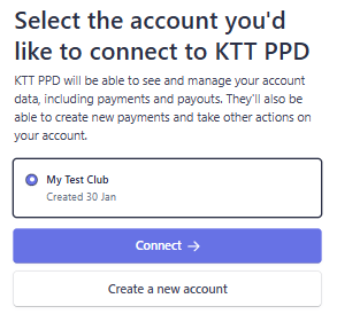
Click the button to connect to the existing account (e.g., My Test Club)
- You will then be redirected back to Klubfunder
- All Stripe payments will now go through this account
🔧 (New Business) Connect to an Existing Stripe Account
If you want to create a new business account under your existing Stripe login:
Log into your existing Stripe account:
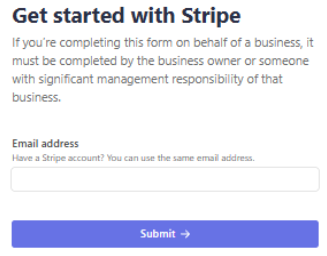
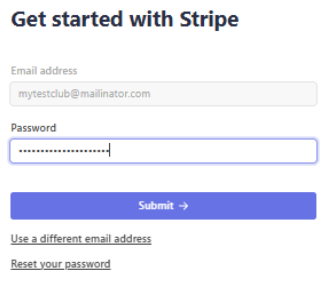
Enter the verification code sent to your phone:
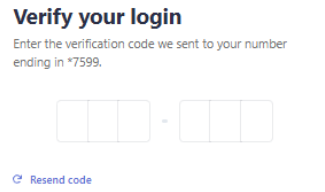
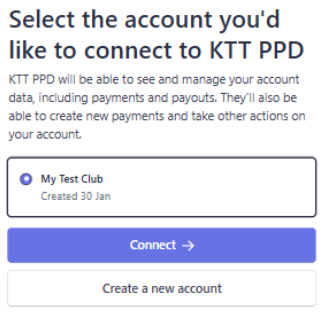
Click Create a new account:
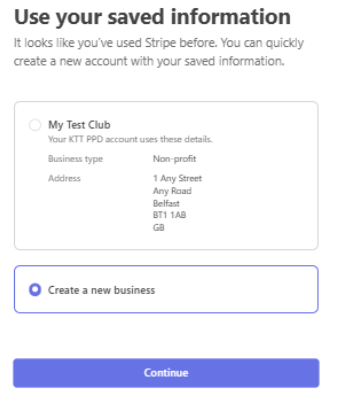
Choose whether to:
- Use the same business details, or
- Select "Create a new business" to enter different business info
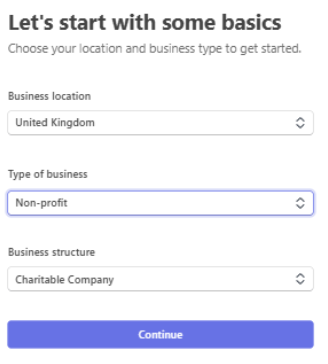
💡 Tip:
If you select "Charitable Company", Stripe may ask for a Companies House Registration Number (CRN).
If your structure is Unincorporated Association, this field is not required.
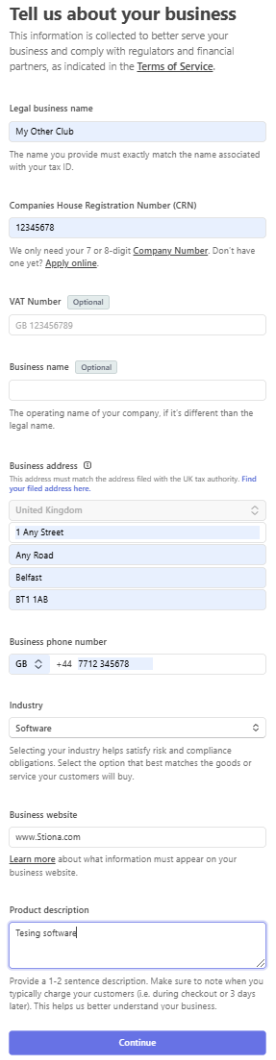
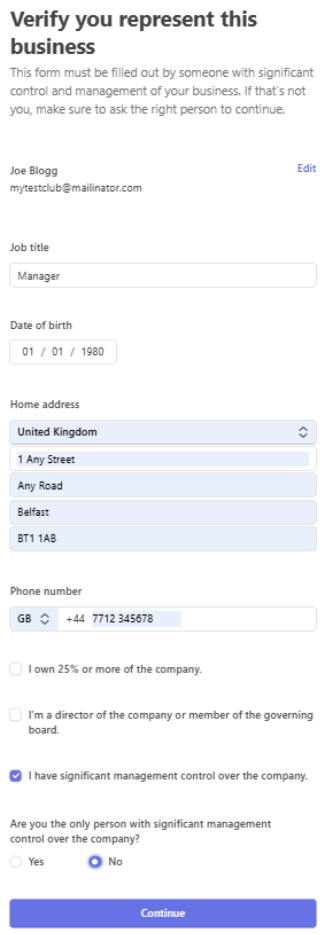
If you're not the only person involved, select "No" when asked:
“Are you the only person who owns or controls this business?”This allows you to add additional directors or team members:
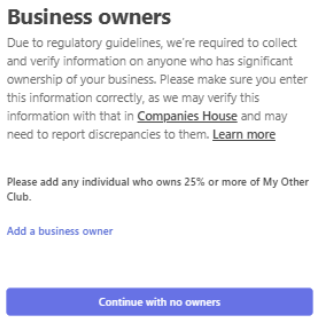
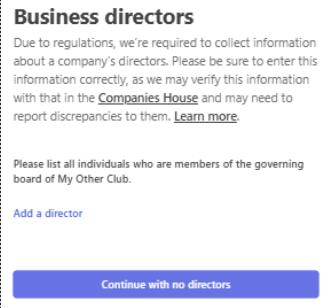
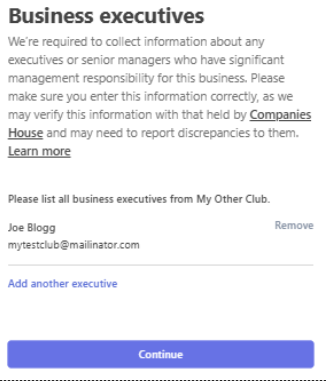
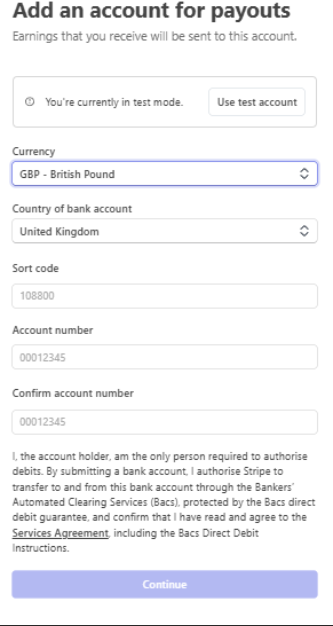
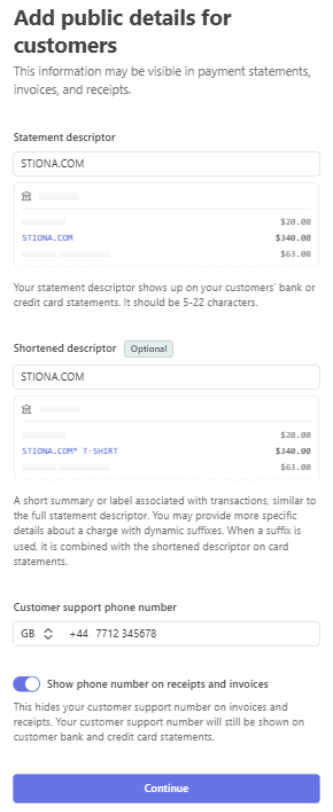
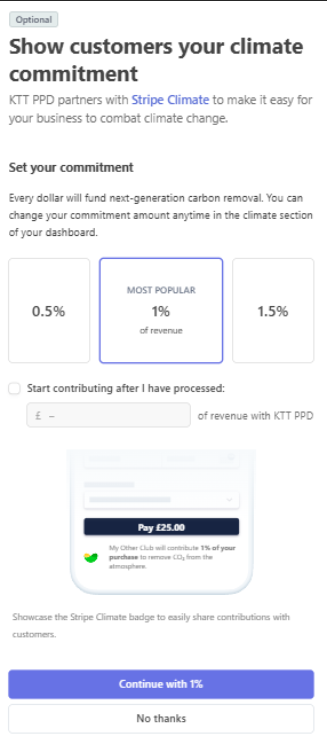
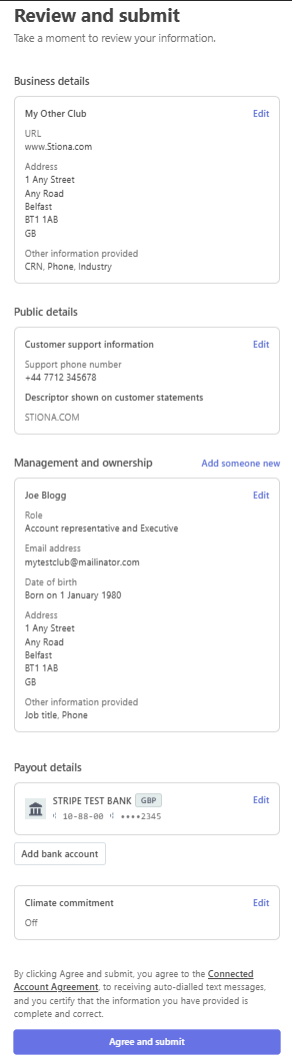
🧾 Managing Multiple Stripe Accounts
You can log in to Stripe using one email and password to access multiple accounts.
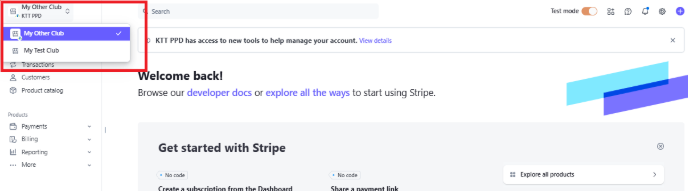
Example Setup
- Trial Club Three and Trial Club Four use My Test Club account
- Trial Club Five uses My Other Club account
All under the same Stripe login!
🧪 Test Login:
Email:mytestclub@mailinator.com
Password:MyTestClub_Password1
You can view both accounts from the User Profile on the Stripe Dashboard:
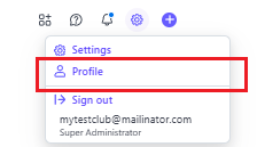
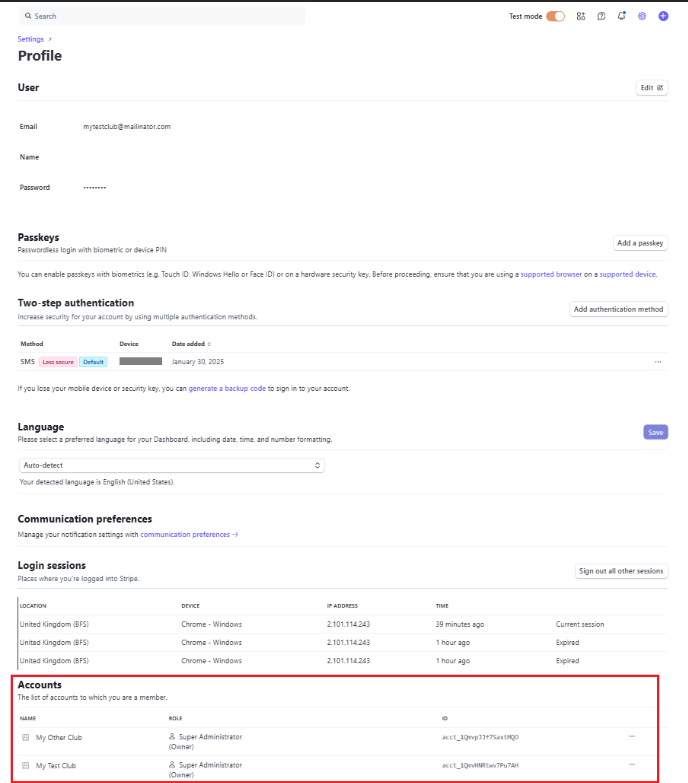
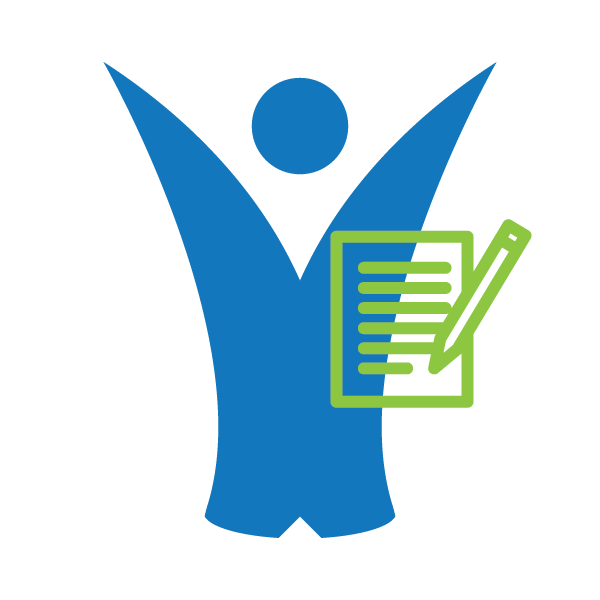 Klubfunder Help
Klubfunder Help