Appearance
🎯 Lotto Draw Process
Running your club’s lotto draw is quick and easy. Just follow the steps below to create a draw, set the winning numbers, check for winners, and publish details for the next draw.
🔐 Log In as Club Admin
Start by logging in as a club admin and navigating to the Lotto section from your admin dashboard.
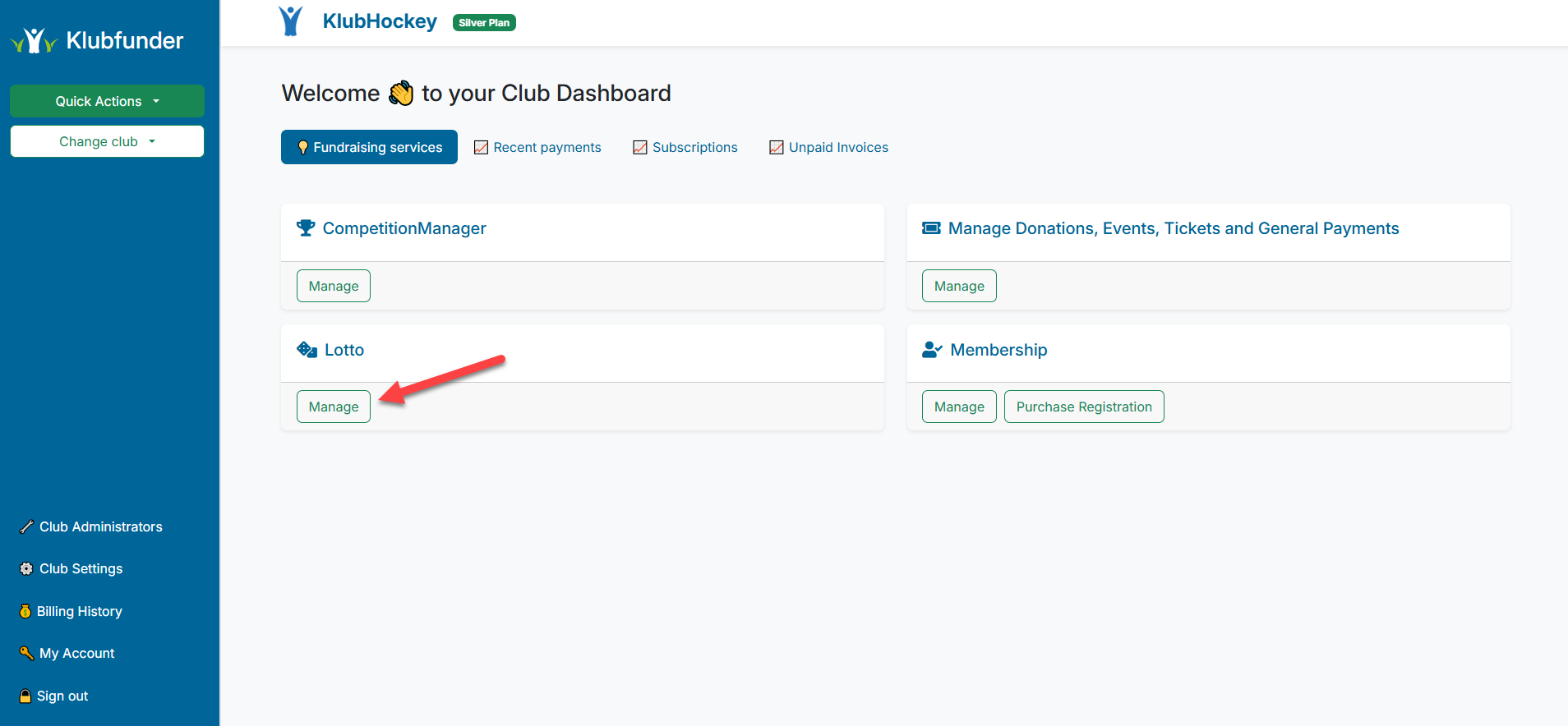
🎬 Step 1: Create the Draw
Once you're in the Lotto area, your dashboard will be displayed like this:
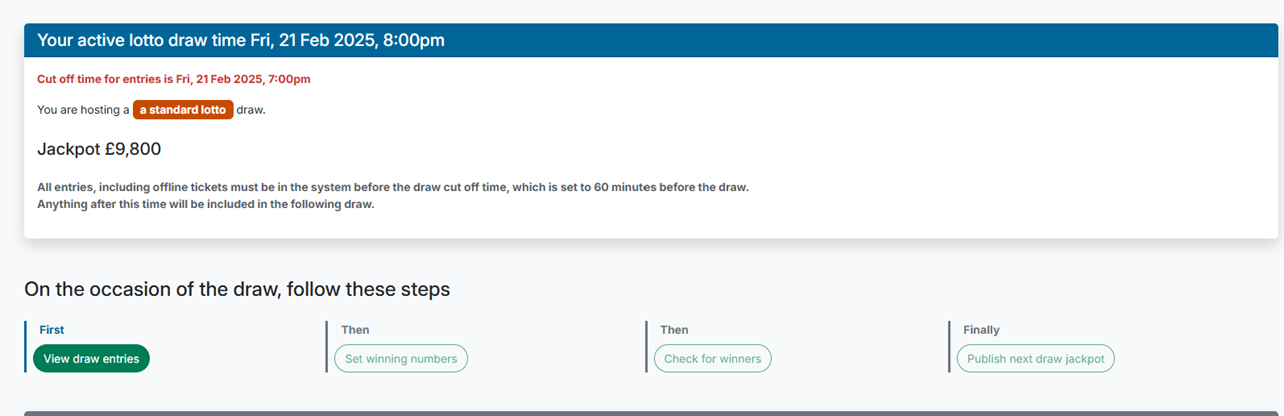
Click on View Draw Entries to open the current entries screen:
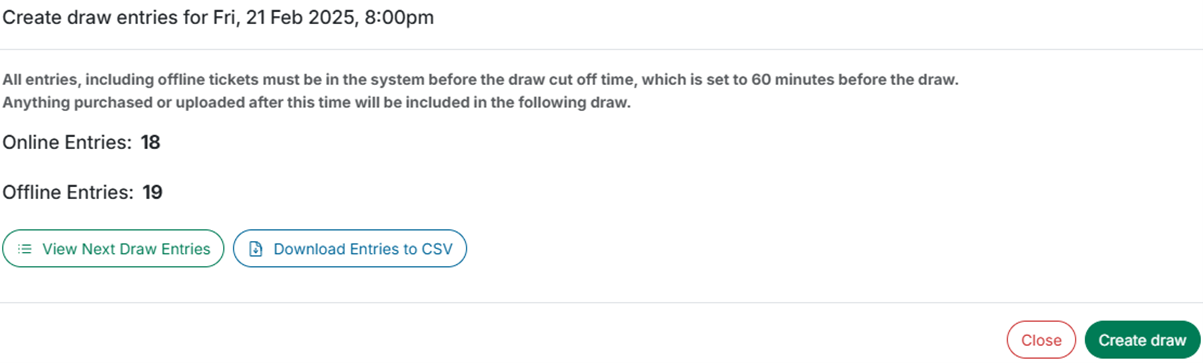
Next, click Create Draw. This returns you to the dashboard and highlights the next step: Set Winning Numbers.
🎲 Step 2: Set Winning Numbers
Now you’re ready to draw and enter the winning numbers.
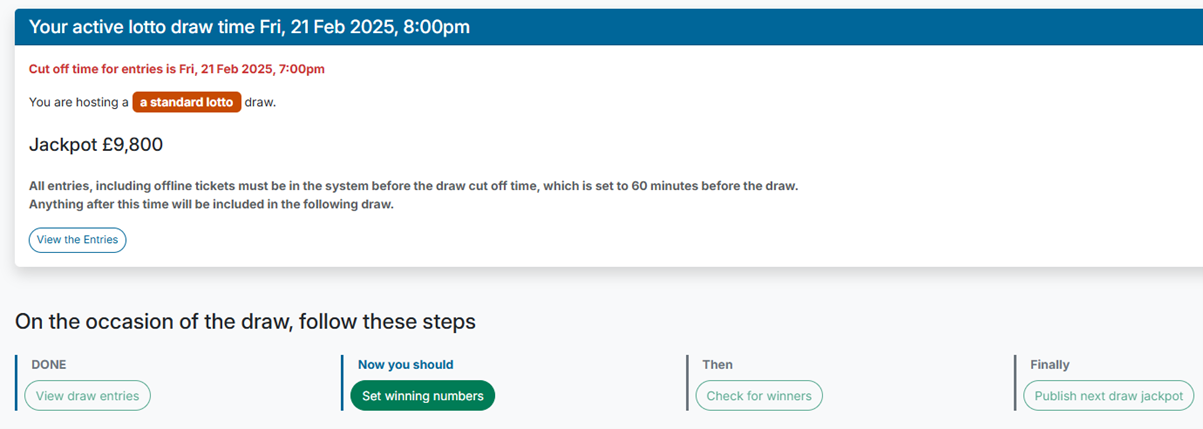
Click Set Winning Numbers from the dashboard.
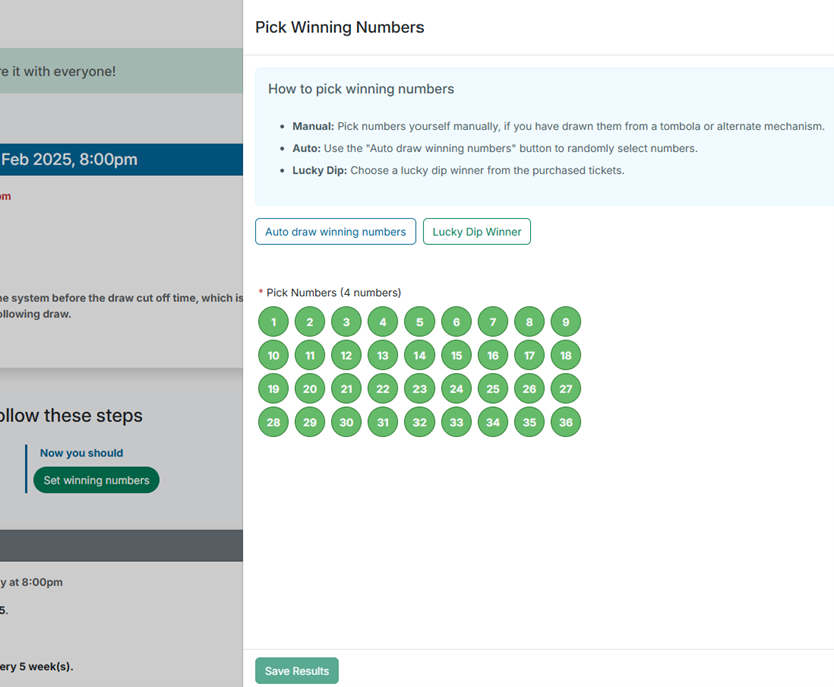
- Enter the 4 winning numbers
- Click Save Results
You’ll be returned to the dashboard, where the next step, Check for Winners, is highlighted.
🏆 Step 3: Check for Winners
Click Check for Winners on the dashboard to open the Prize Winners screen.
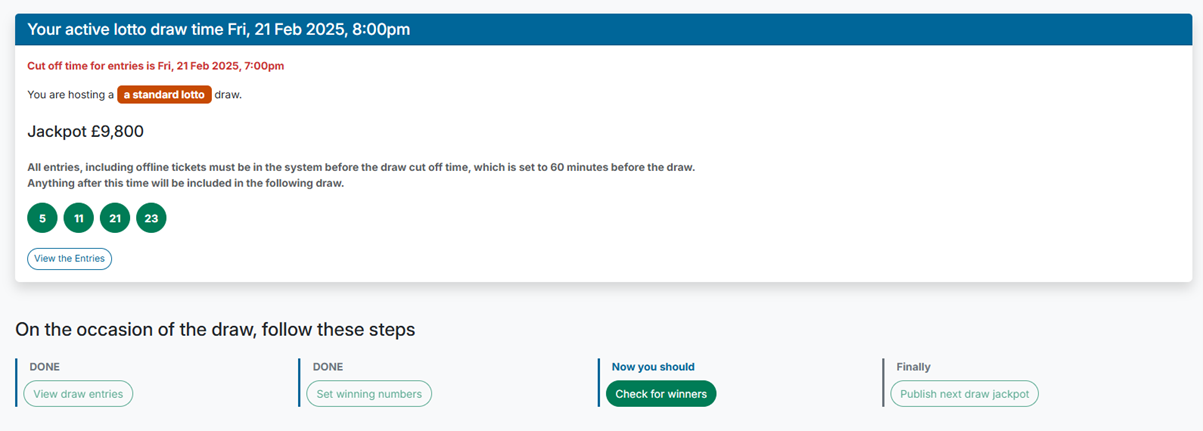
This screen shows the winners based on the numbers entered.
- Online winners will be shown automatically.
- You can also manually Add a Prize Winner for offline tickets.
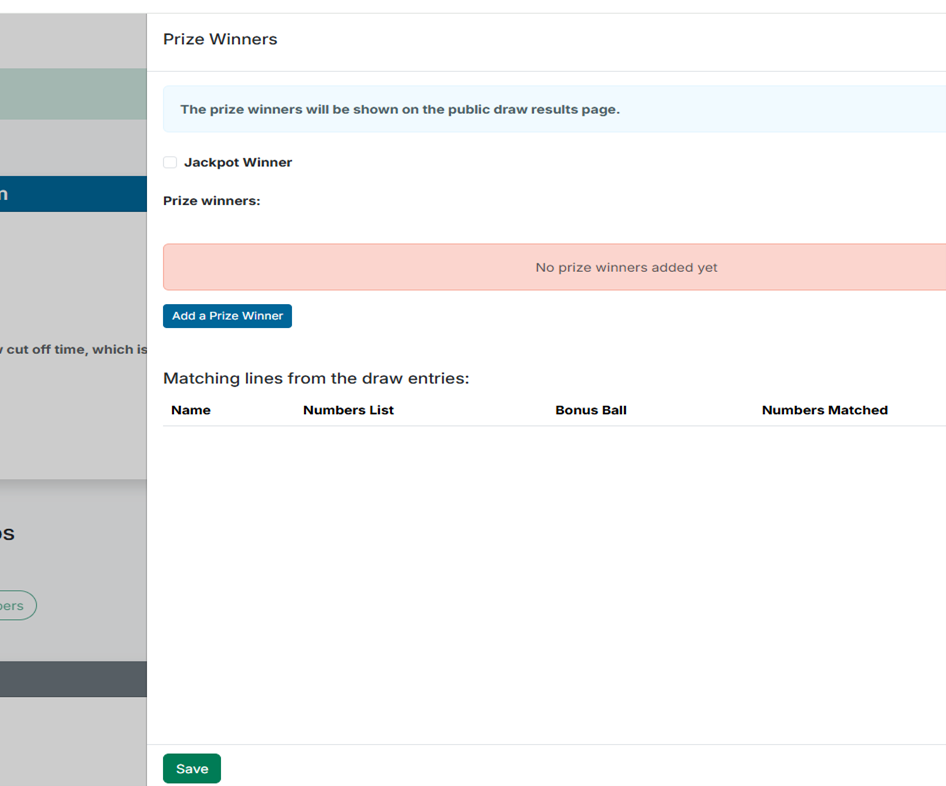
Click Save to confirm the winners and return to the dashboard. You’re now ready for the final step.
📢 Step 4: Publish Next Draw Jackpot
Click Publish Next Draw Jackpot on the dashboard.
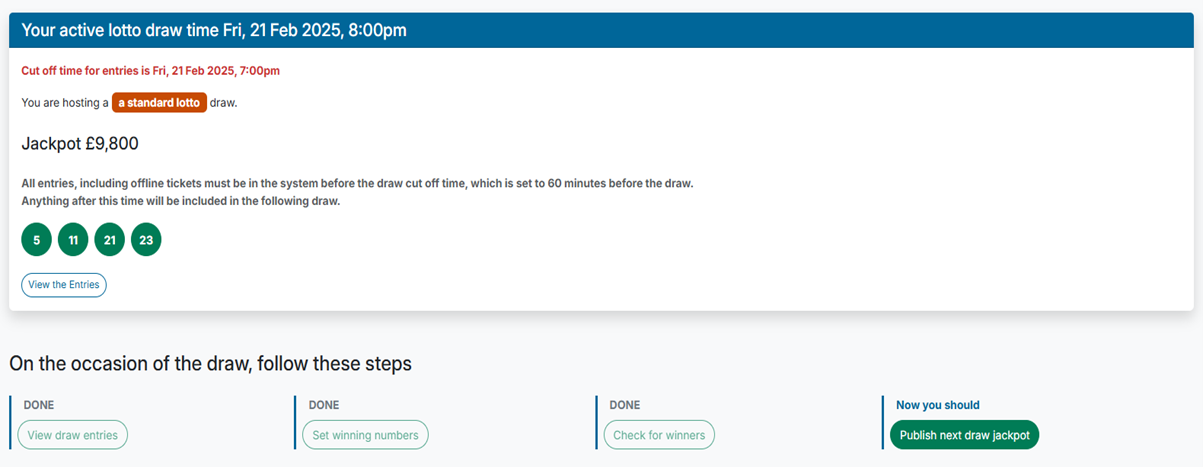
Here, you can update:
- The jackpot amount
- The next draw date
- Any other relevant details
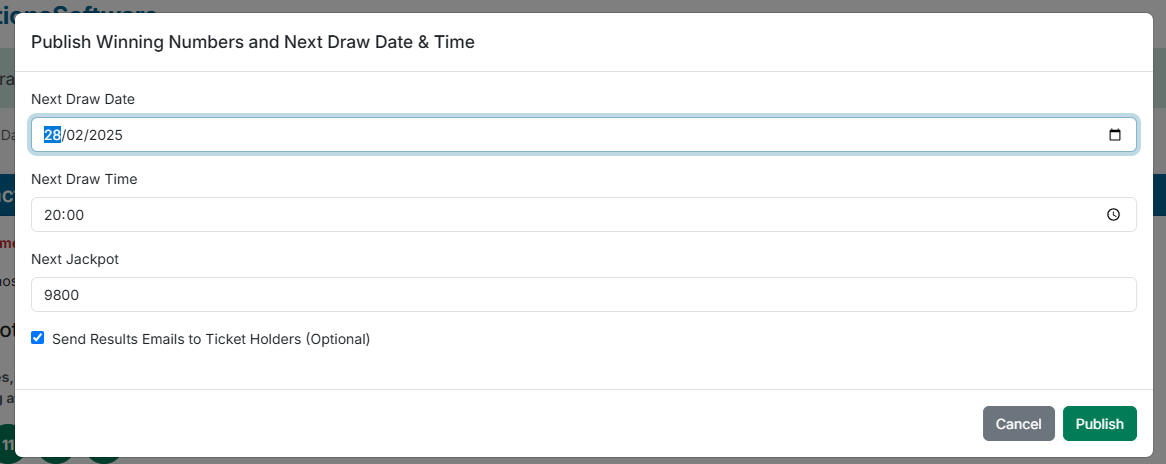
When done, click Publish.
You’ll return to the dashboard, which now displays the details of the next draw:
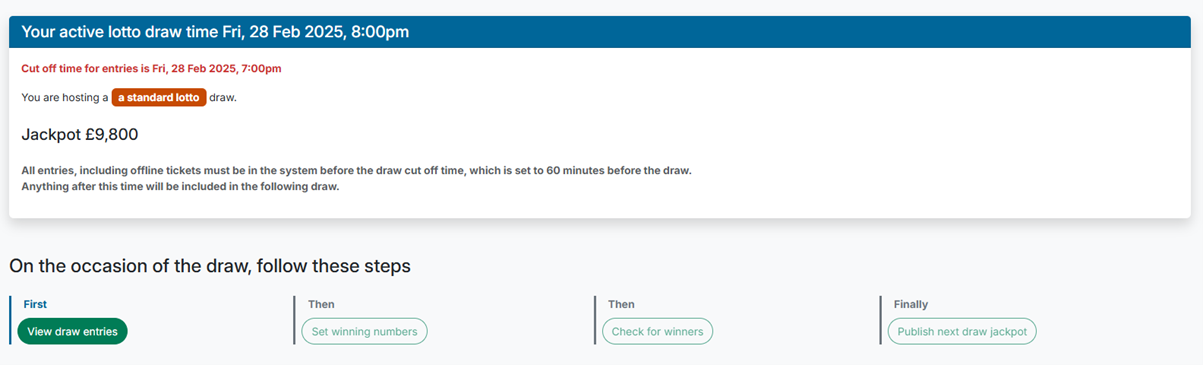
✅ All Set!
You’ve successfully completed the draw process and set up your next club lotto draw. Great job!
Keep this process going weekly/monthly to ensure your members stay engaged and your club fundraising stays strong.
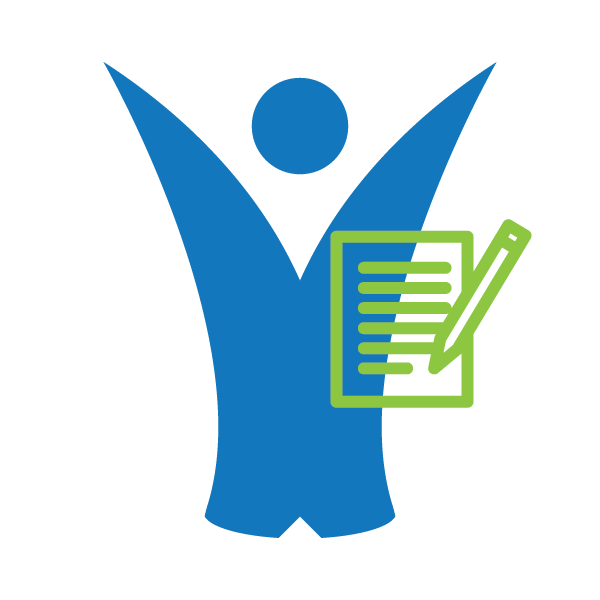 Klubfunder Help
Klubfunder Help