Appearance
📊 Checking Next Draw Entries
Want to see how lotto entries are going for the upcoming draw? This guide shows club admins how to view upcoming entries, credit statuses, and more—all from the Customer Reports area.
🔐 Log In and Access the Lotto Dashboard
Start by logging in as Club Admin, then go to the Lotto section:
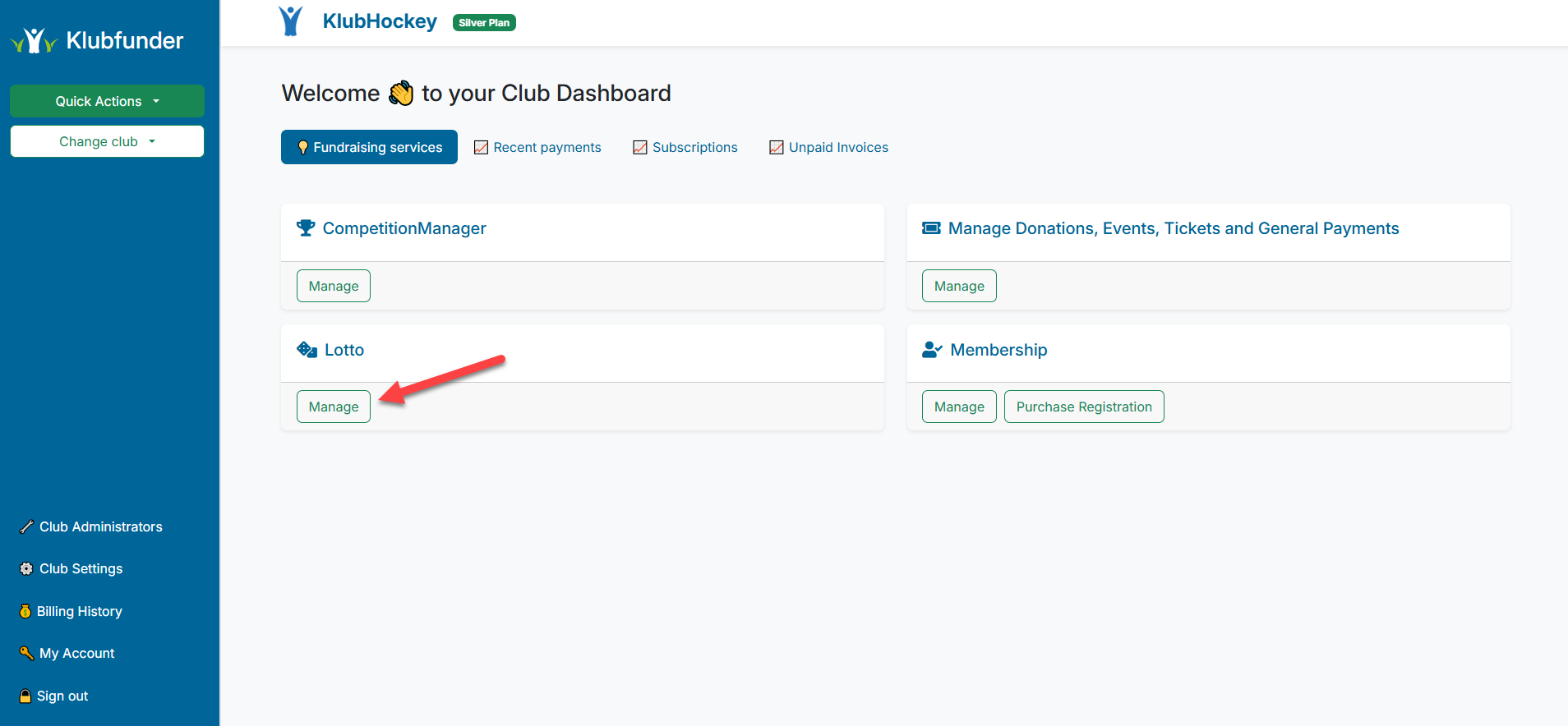
📋 Go to the "Customer Reports" Area
Once in the Lotto dashboard, click on Customer Reports to access key data about entries and credit statuses.
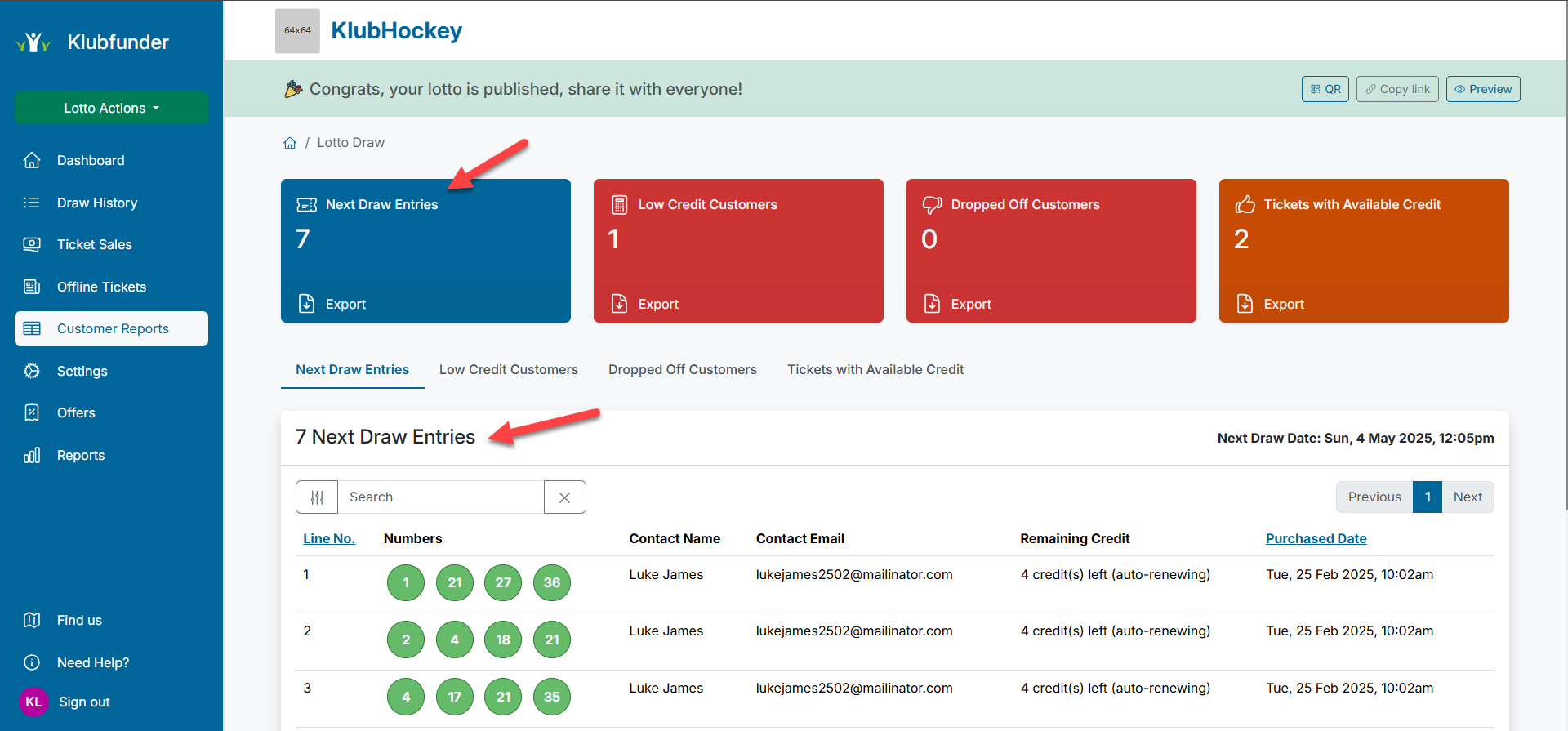
🎟️ View: Next Draw Entries
At the top of the Customer Reports area, you'll see a blue card showing how many entries are already in for the next draw.
Below that, under the Next Draw Entries tab, you'll find a detailed list of all player entries for the upcoming draw.
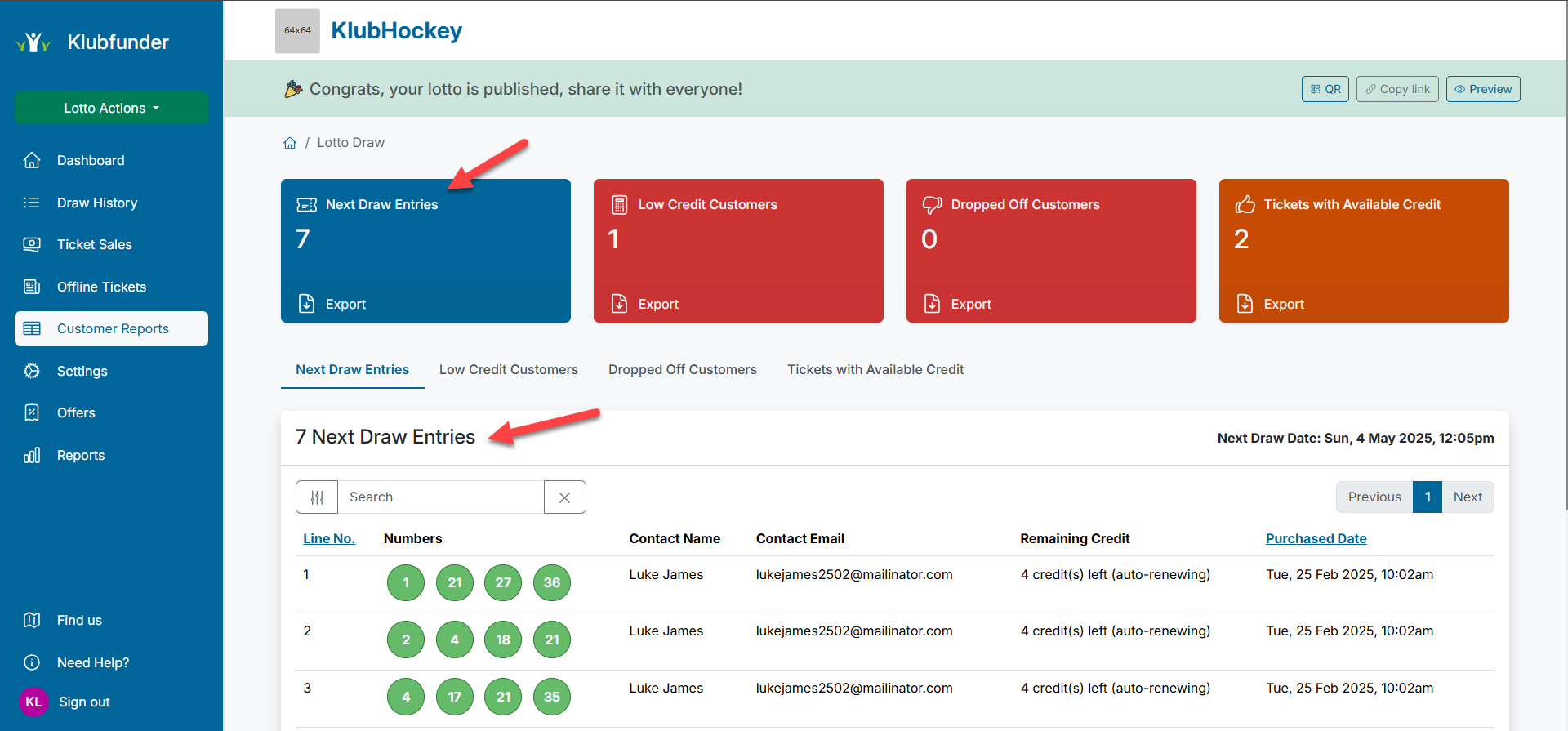
⚠️ View: Low Credit Customers
The next tab shows customers with low credits. These players may need to be contacted to ensure they stay in the draw.
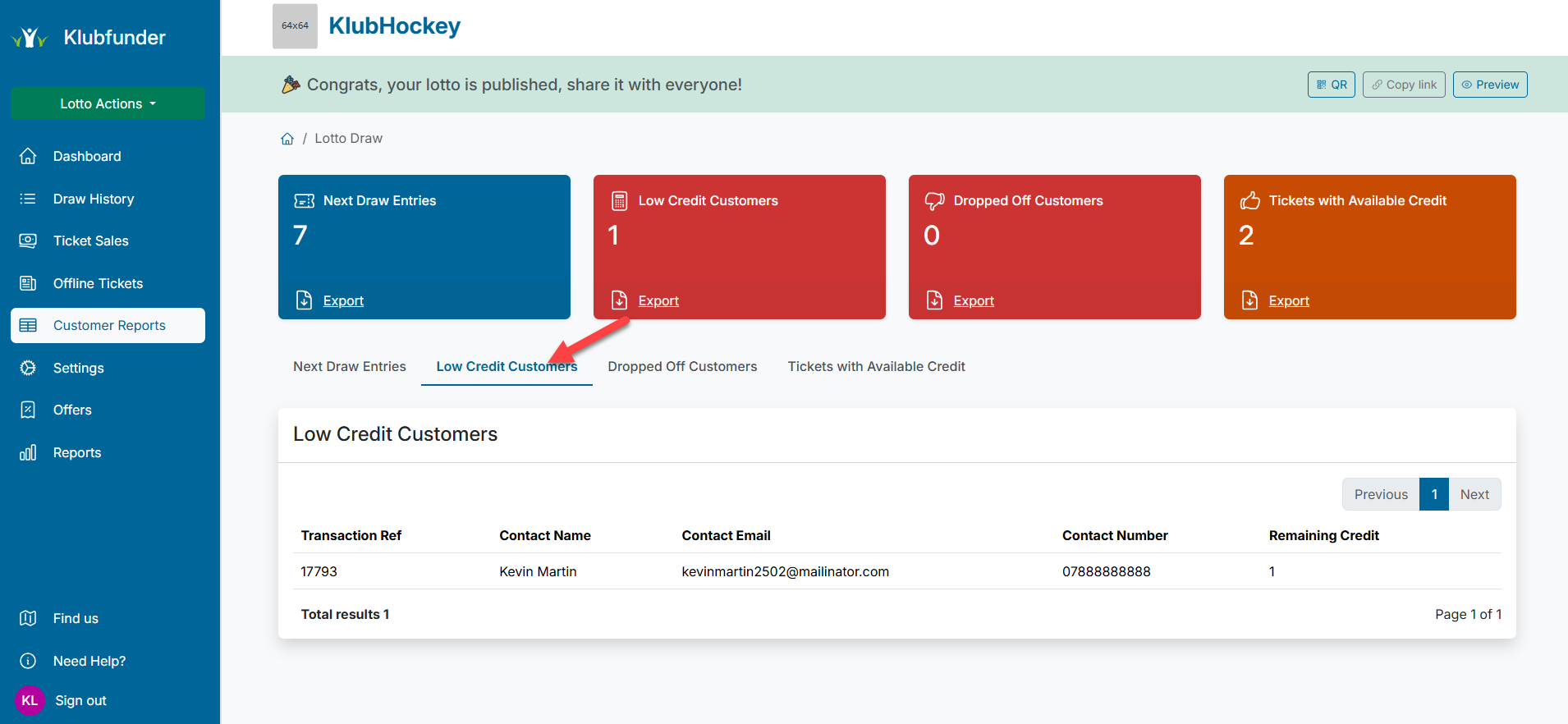
❌ View: Out of Credit Customers
This tab shows a list of customers who have recently run out of credits and haven't topped up yet.
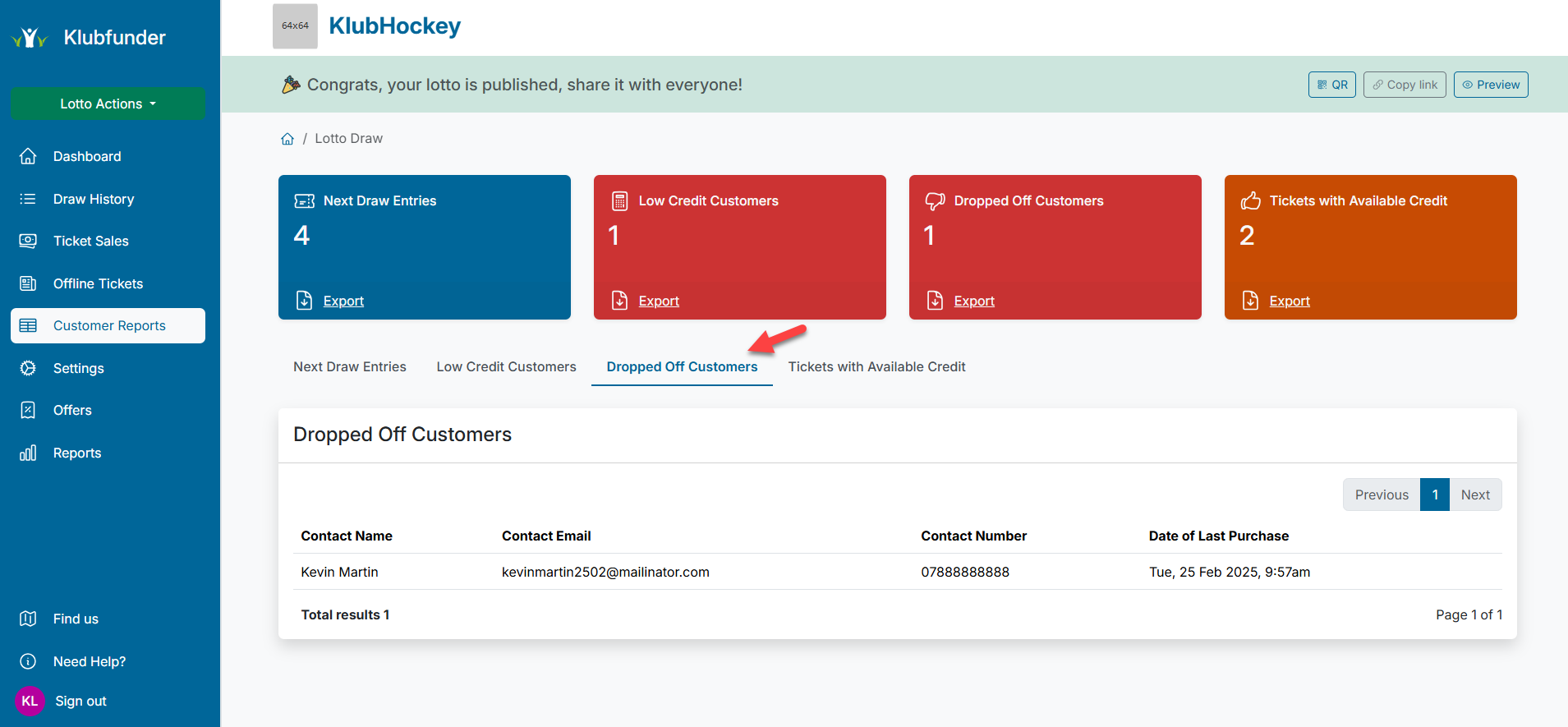
💳 View: Active Tickets with Available Credit
The final tab displays all active tickets that still have available credits for upcoming draws.
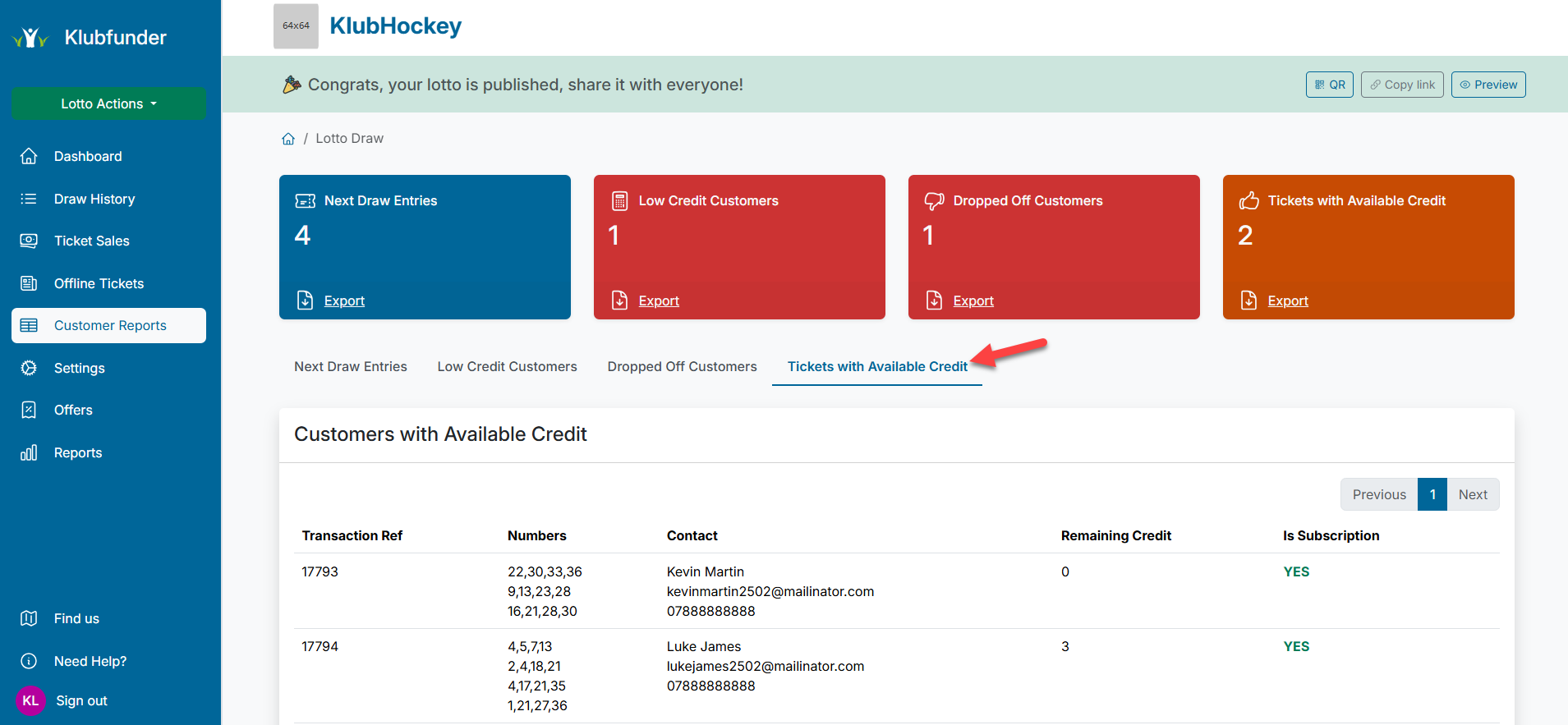
⬇️ Exporting Data
For any tab, you can download a full Excel CSV report by clicking the Download button shown below:
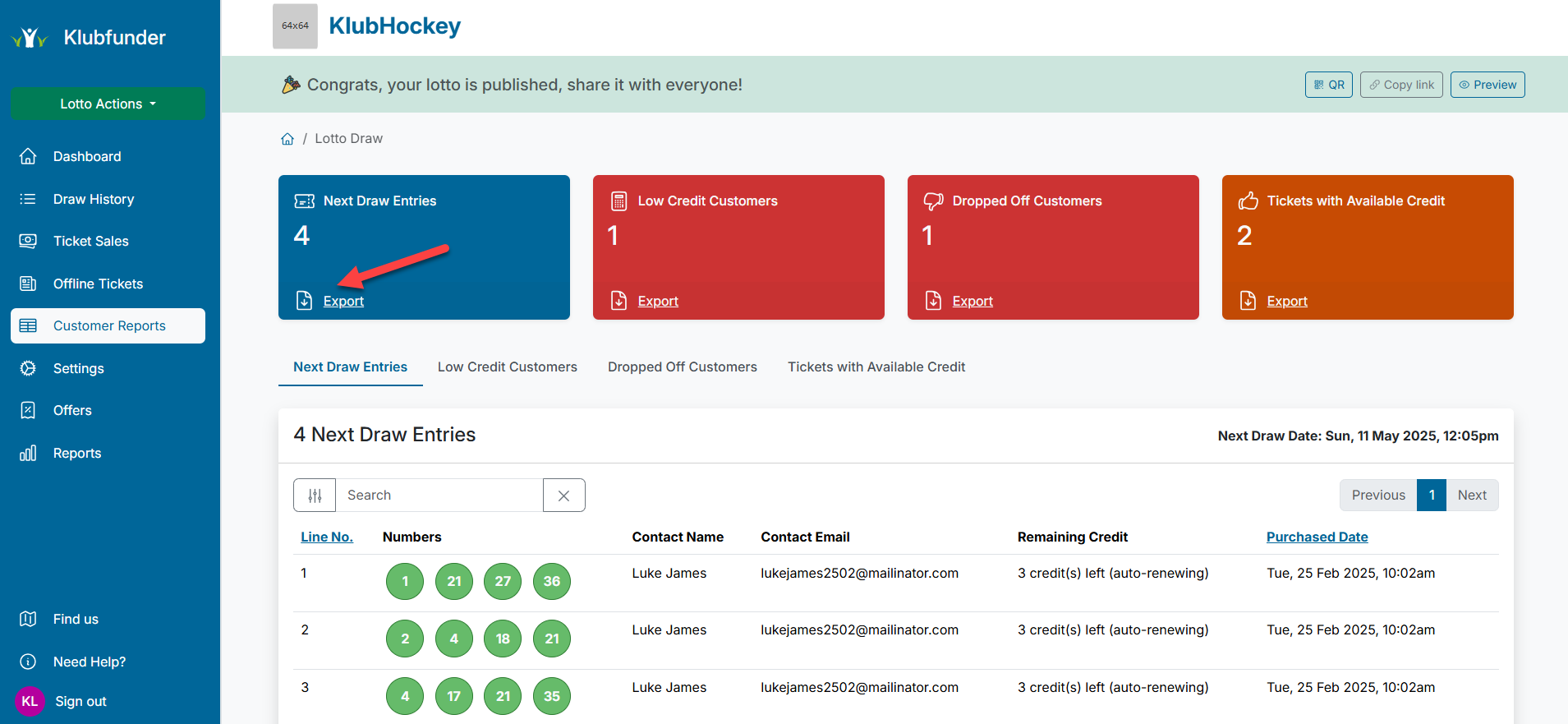
✅ That’s It!
Using the Customer Reports section, you can easily track lotto engagement, reach out to players with low or no credits, and ensure your next draw runs smoothly.
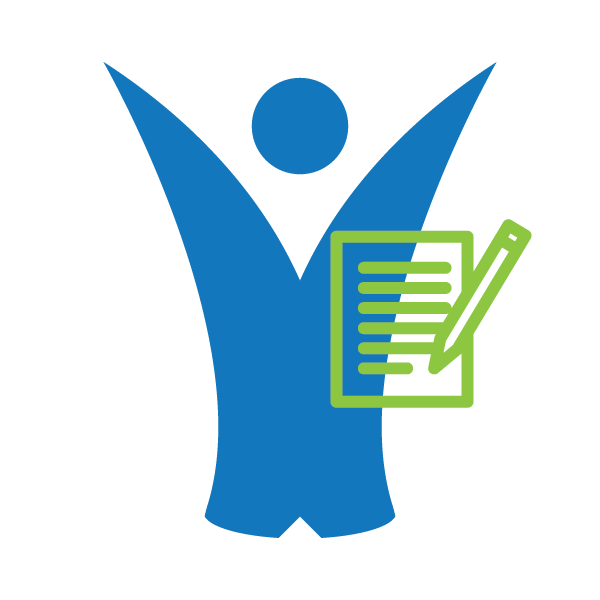 Klubfunder Help
Klubfunder Help