Appearance
🎟️ Setting Up A Lotto
Set up your club’s online lotto in just a few simple steps. Follow this guide to configure, customize, and launch your lotto draw.
Some details to know before starting the process of setting up the lotto are:
Start and End number for your lotto i.e. 1 - 32
How many numbers a player needs to select i.e. 4 numbers
Start Date (next lotto date)
Time the draw takes place i.e. 21:00
Jackpot amount i.e. £7000/€7000
Cost to enter lotto i.e £1 or €2
✅ Step 1: Log into the Admin Dashboard
- Log in as an Admin.
- Navigate to the Admin Dashboard.
- Click on the Lotto section.
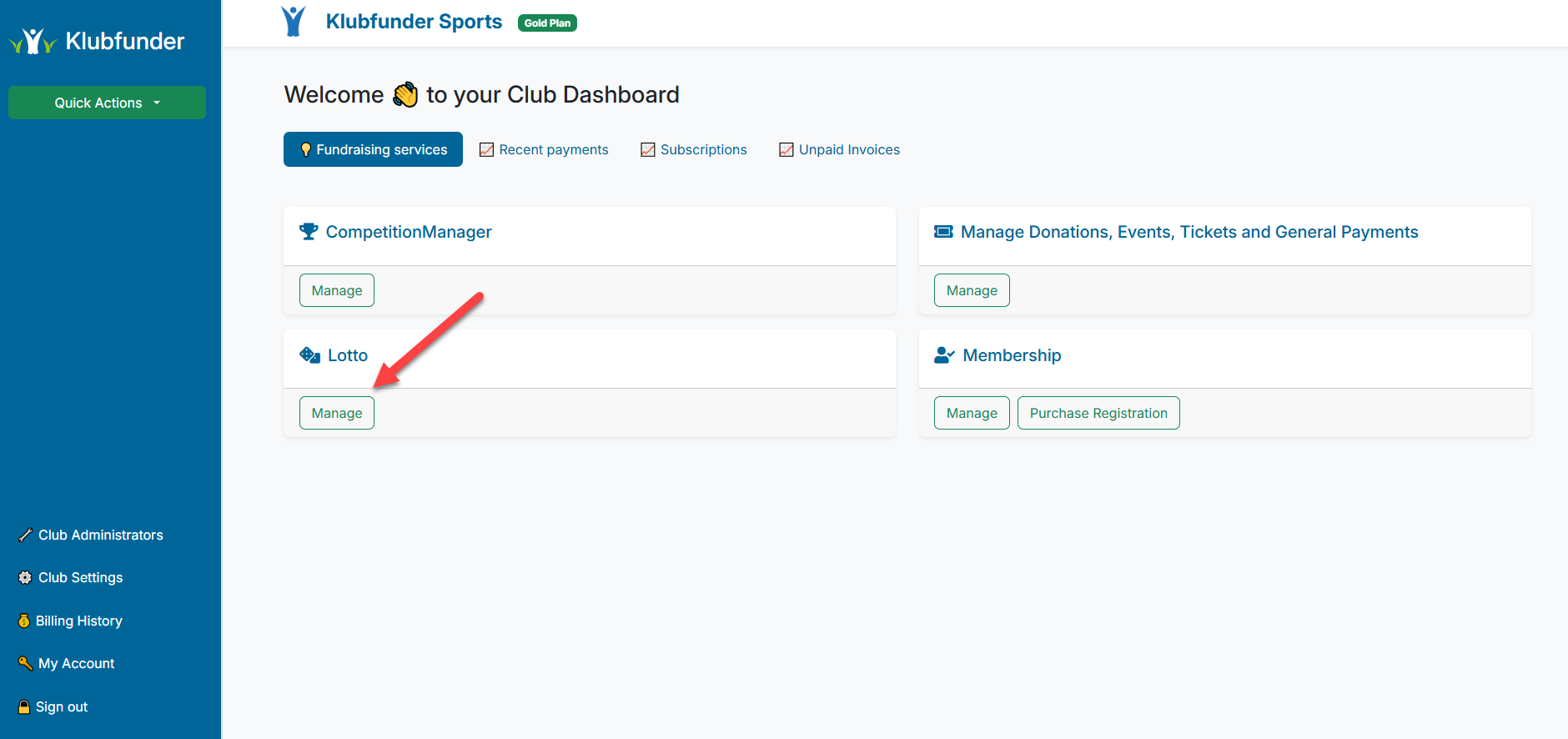
📜 Step 2: Lottery Compliance Section
- Carefully read the compliance requirements.
- Upload a copy of your lotto license.
(If you don't have one, contact your local council for guidance.) - Agree to the terms and conditions.
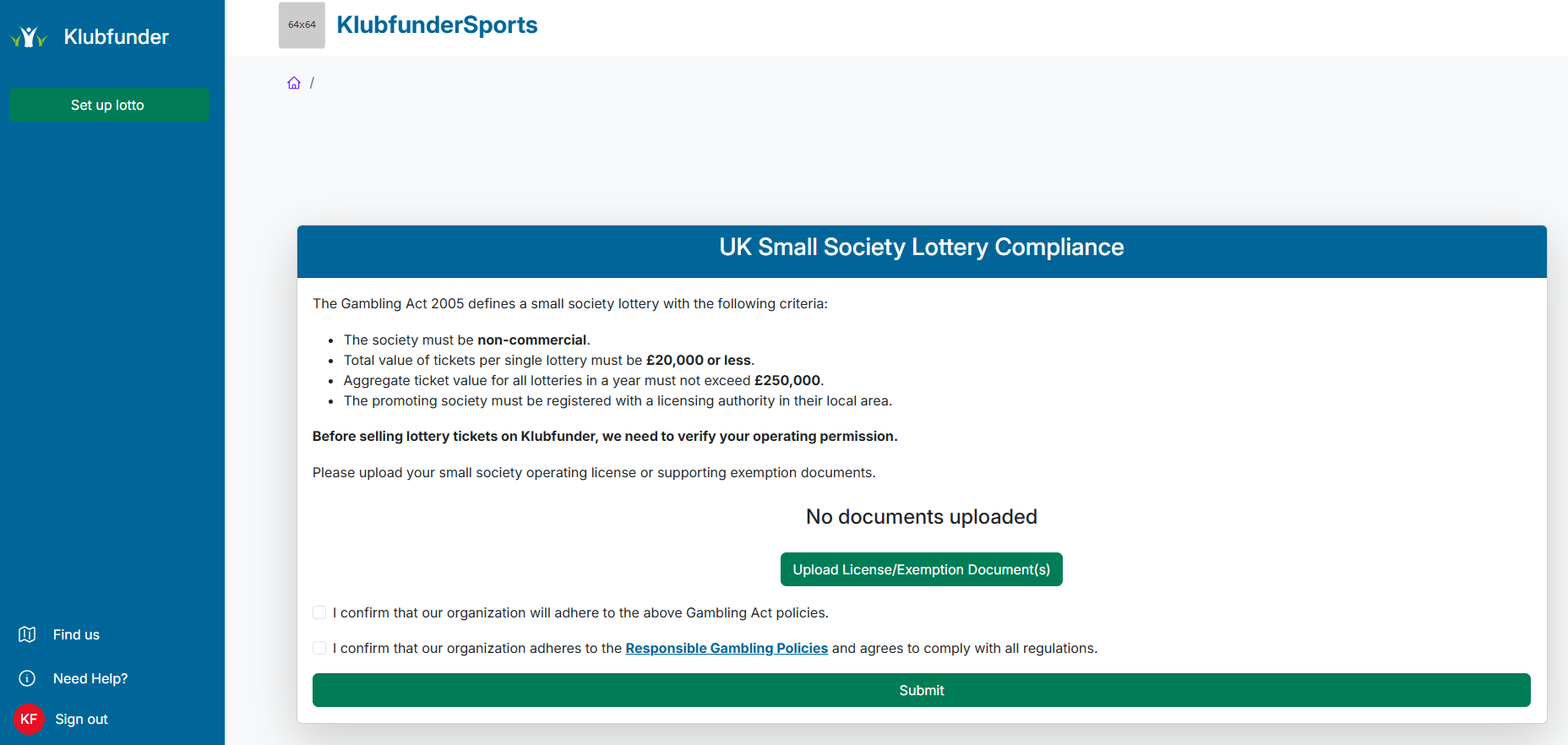
Click Submit once completed.
You’ll see a confirmation screen, and your submission will be reviewed.
📬 You’ll receive a verification email within 24 hours.
🛠️ Step 3: Lotto Setup
Once verified, a basic lotto template will be available. You can amend the details by clicking the Change button beside each item.
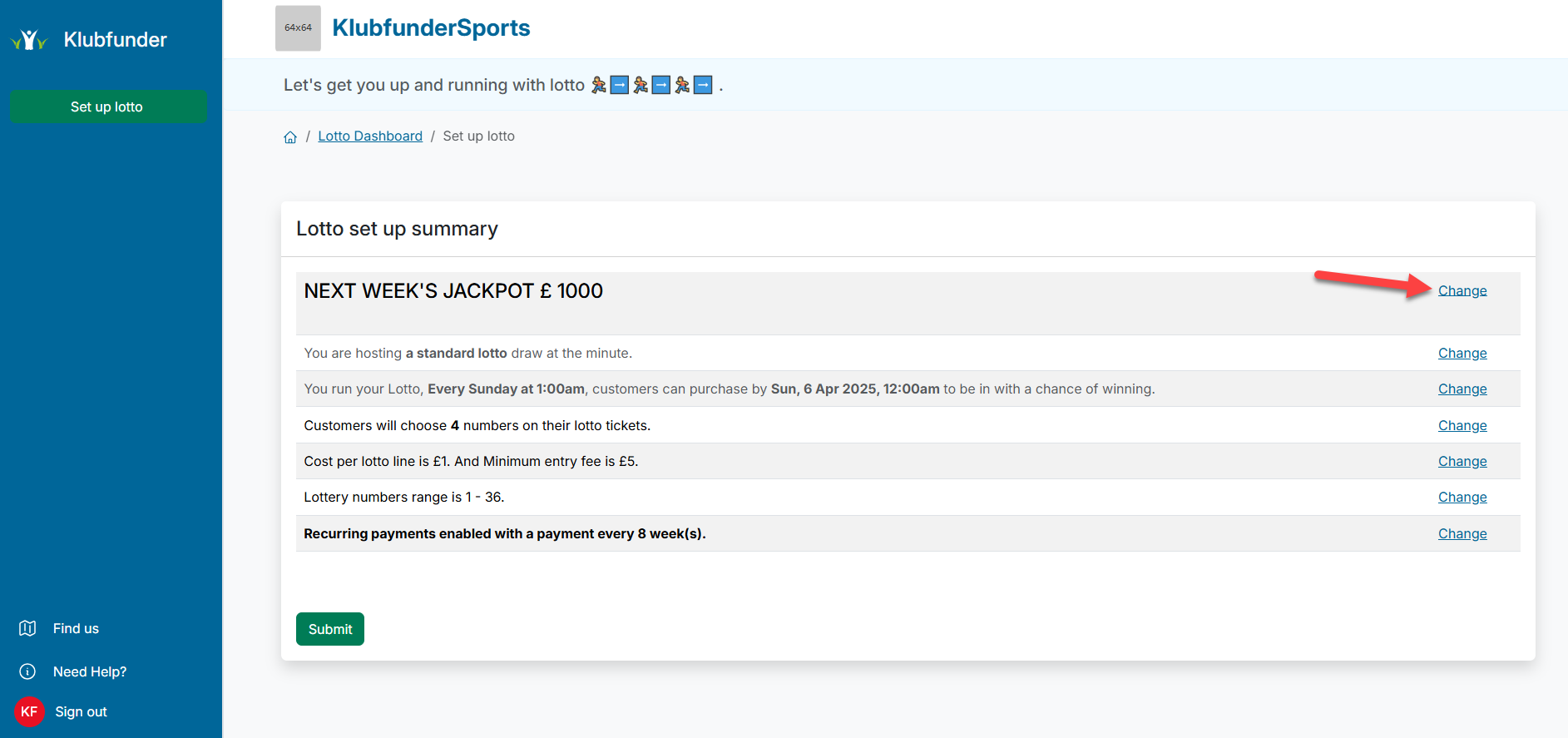
💡 Pro Tip: Schedule your first draw a few weeks in advance to allow for promotion and early sales.
Editable Fields:
- 🎯 Jackpot Amount
- 🎲 Type of Lotto
- 📅 Draw Date & Time
- 🔢 Numbers per Line
- 💷 Cost per Line & Entry Fee
- 🔢 Number Range
- 🔁 Auto-Renewal Payments
Click Submit when finished.
🎨 Step 4: Customising Lotto Further
Your lotto is now active! Here's how to customize it further.
🔍 Preview Public Page
Click the Preview button (top-right of dashboard) to see how your lotto appears to the public.
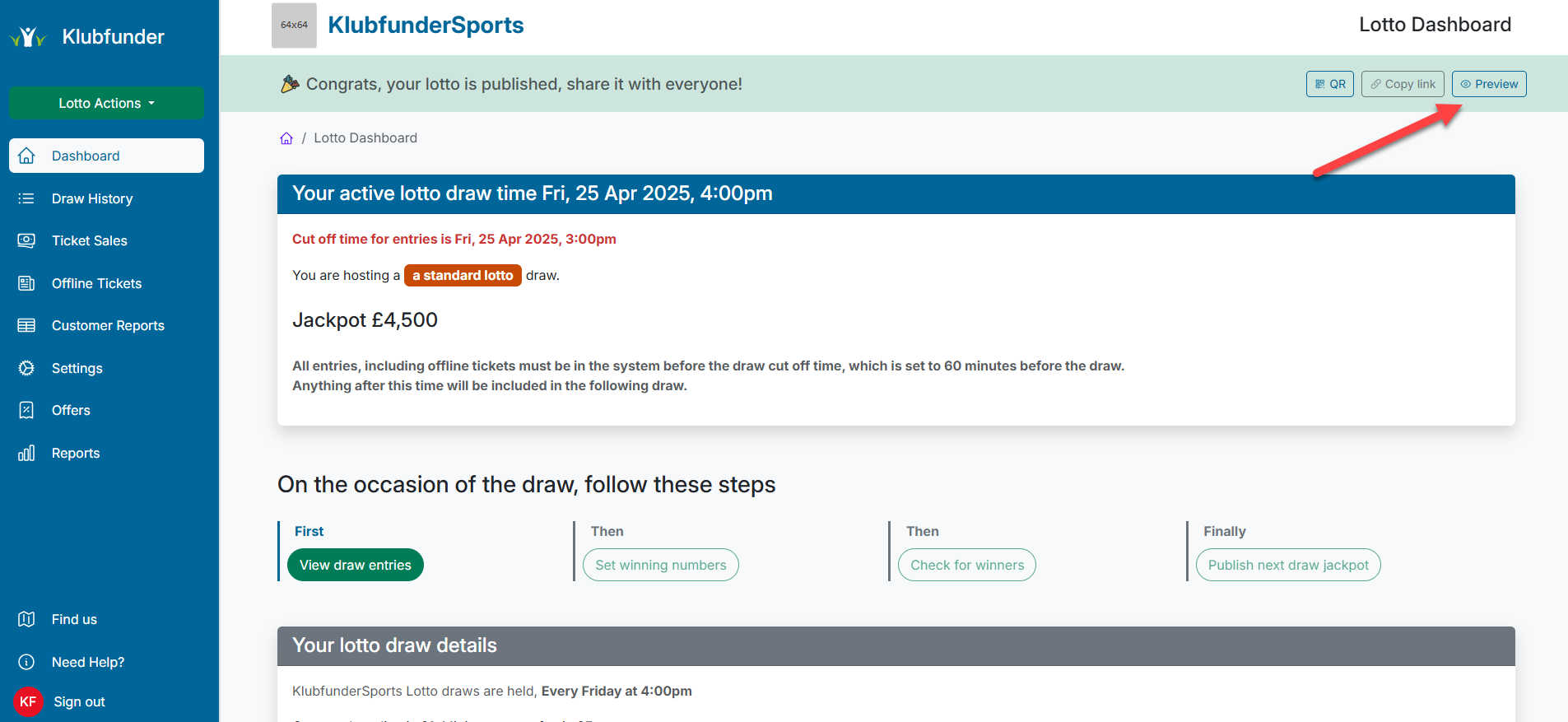
Public view example:
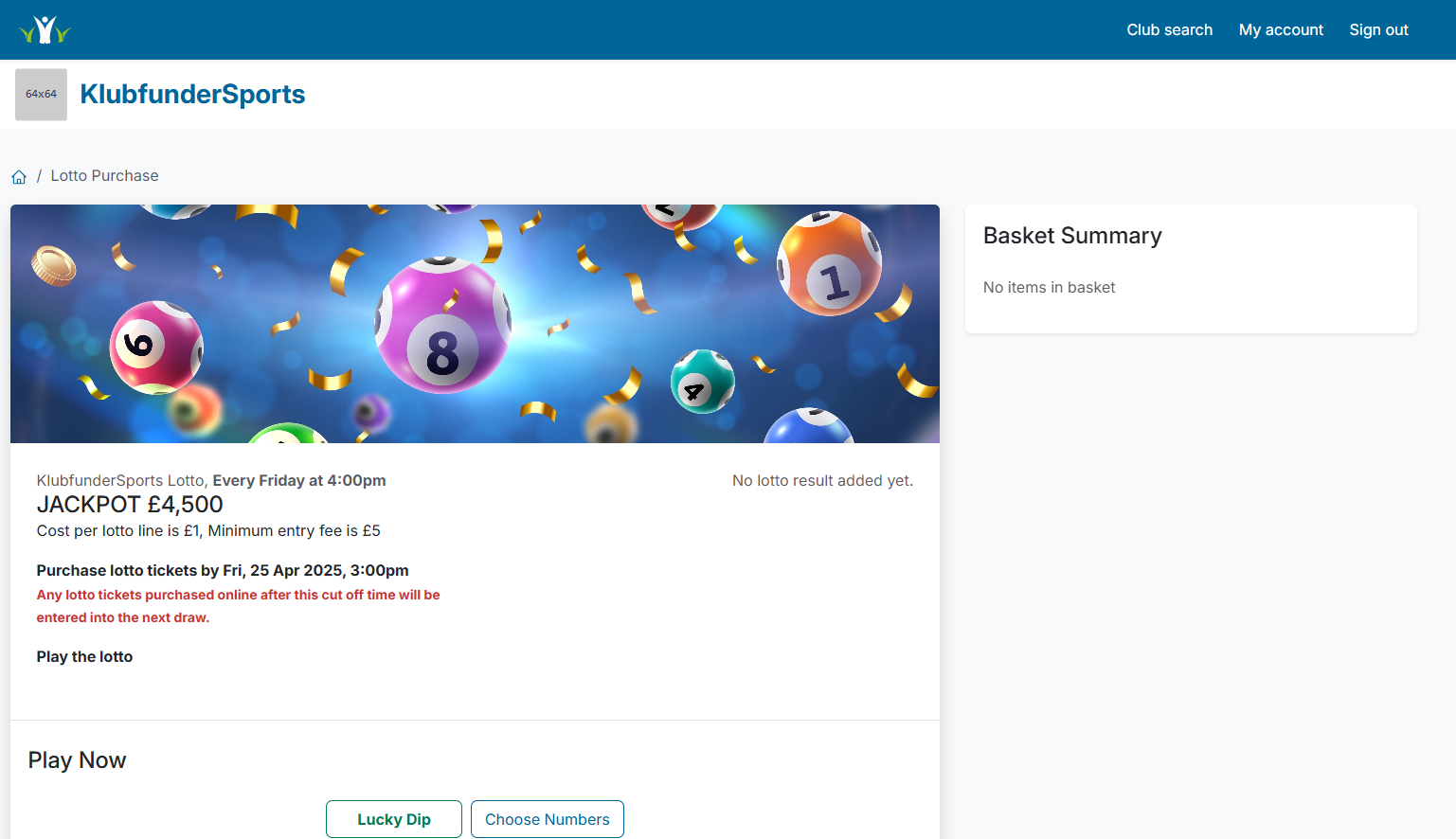
⚙️ Lotto Settings Area
Click on Settings from your lotto dashboard:
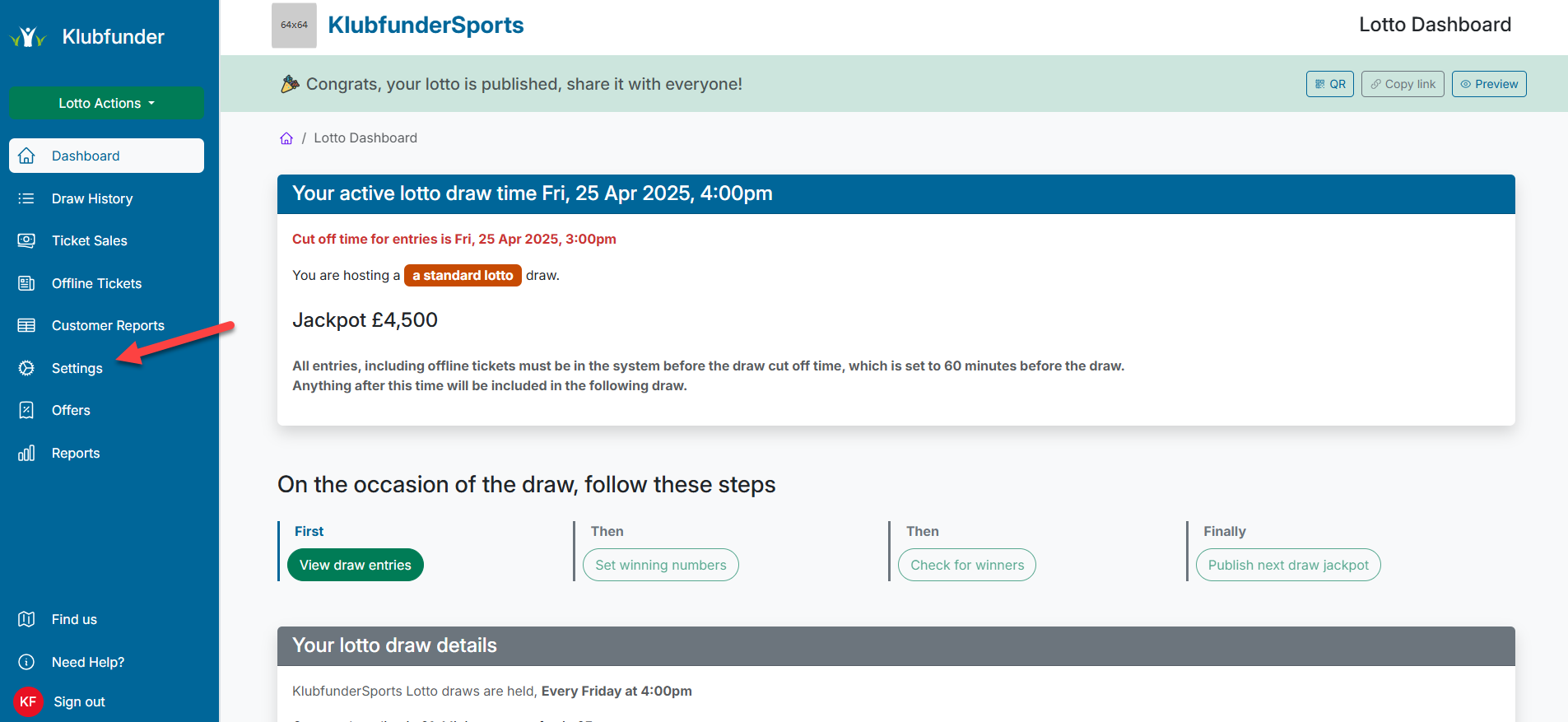
This area is split into four sections:
- 🗓️ Next Draw
- 📝 Custom Text
- 💳 Payment Settings
- 🔧 Lotto Settings
🗓️ Next Draw
Update:
- Next draw date & time
- Jackpot amount
- Sales cutoff time (recommended: 60 mins before draw)
Optional:
☑️ Send email notifications to Offline Ticket Customers.
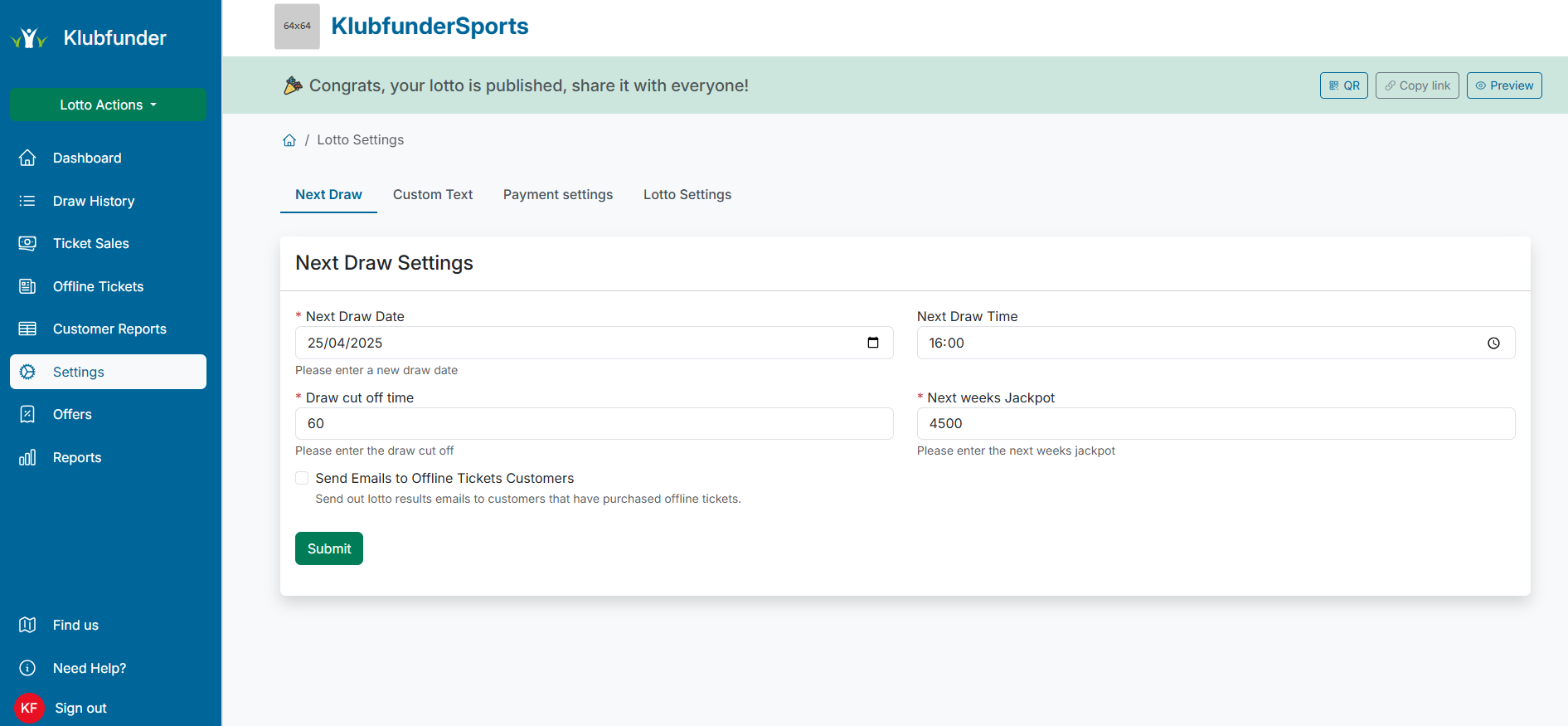
📝 Custom Text
Update the message displayed on the lotto’s public page.
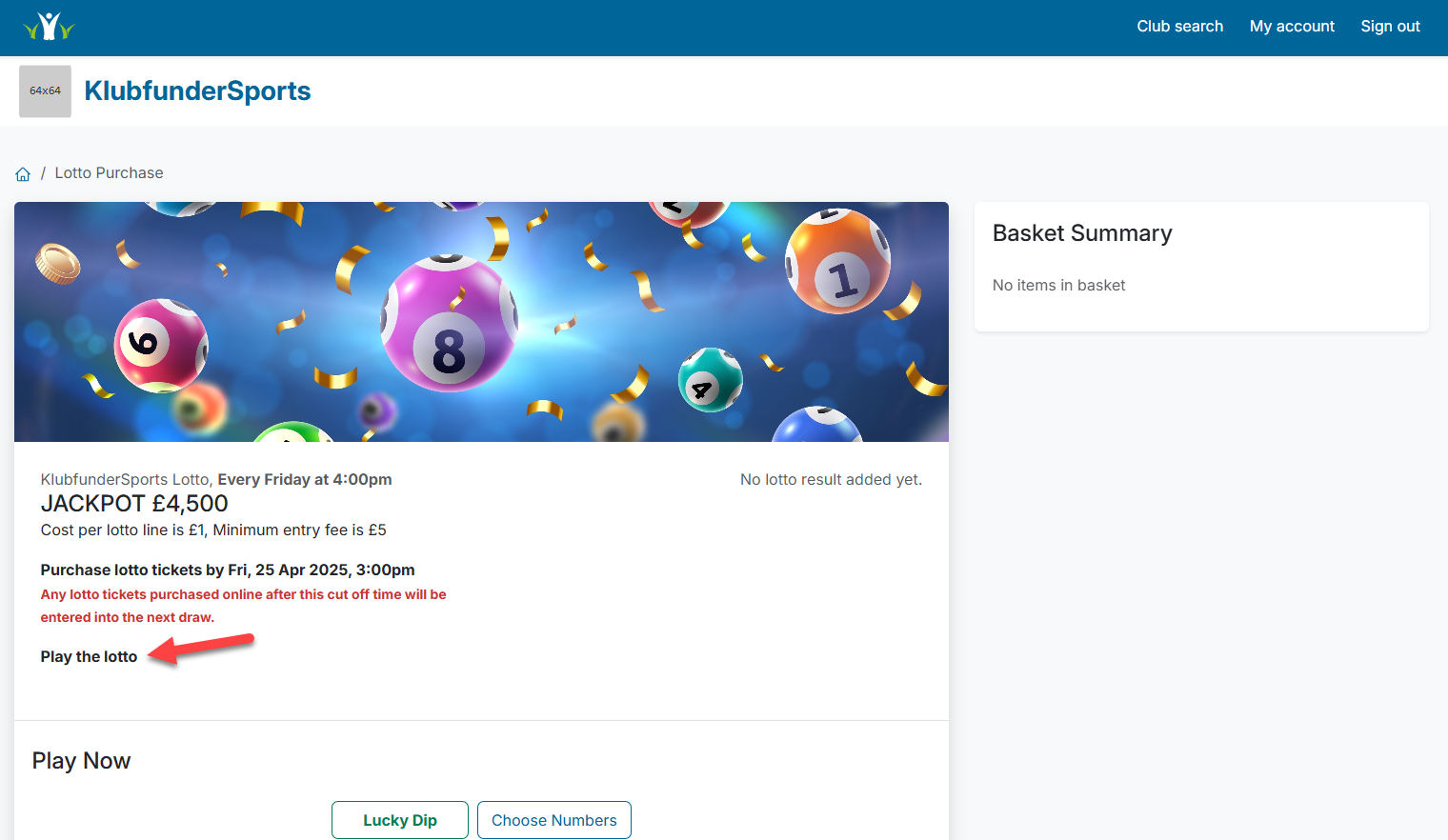
Click Submit after making changes.
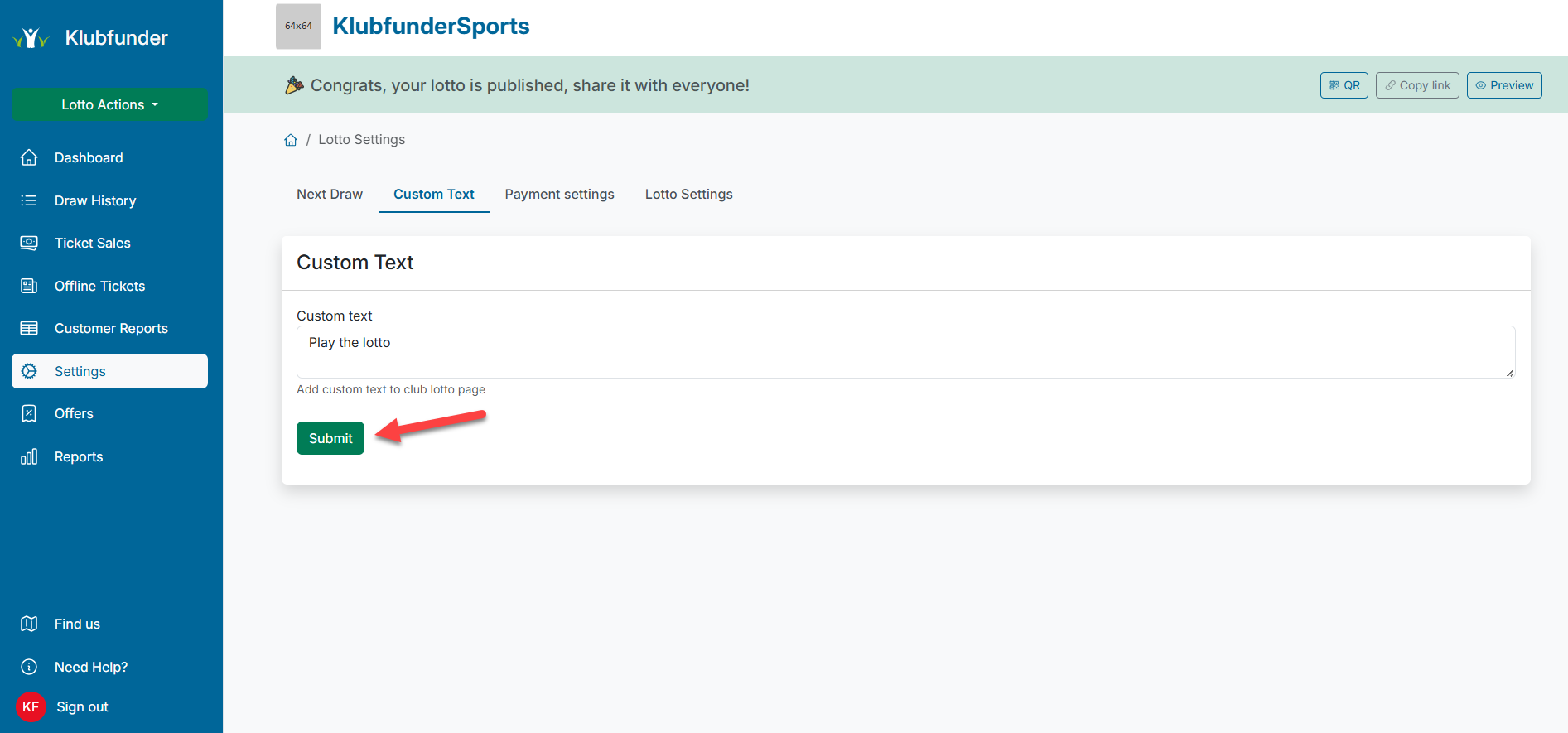
💳 Payment Settings
Adjust the Auto-Renew configuration:
- Default: Weekly draw, auto-renew every 8 weeks
- This means: Payment taken every 8 weeks for 8 draws
🛑 Changes to auto-renew must be made before any sales are taken.
After that, email hello@klubfunder.com for updates.
Optional:
☑️ Hide tickets with no credit if subscription is still active
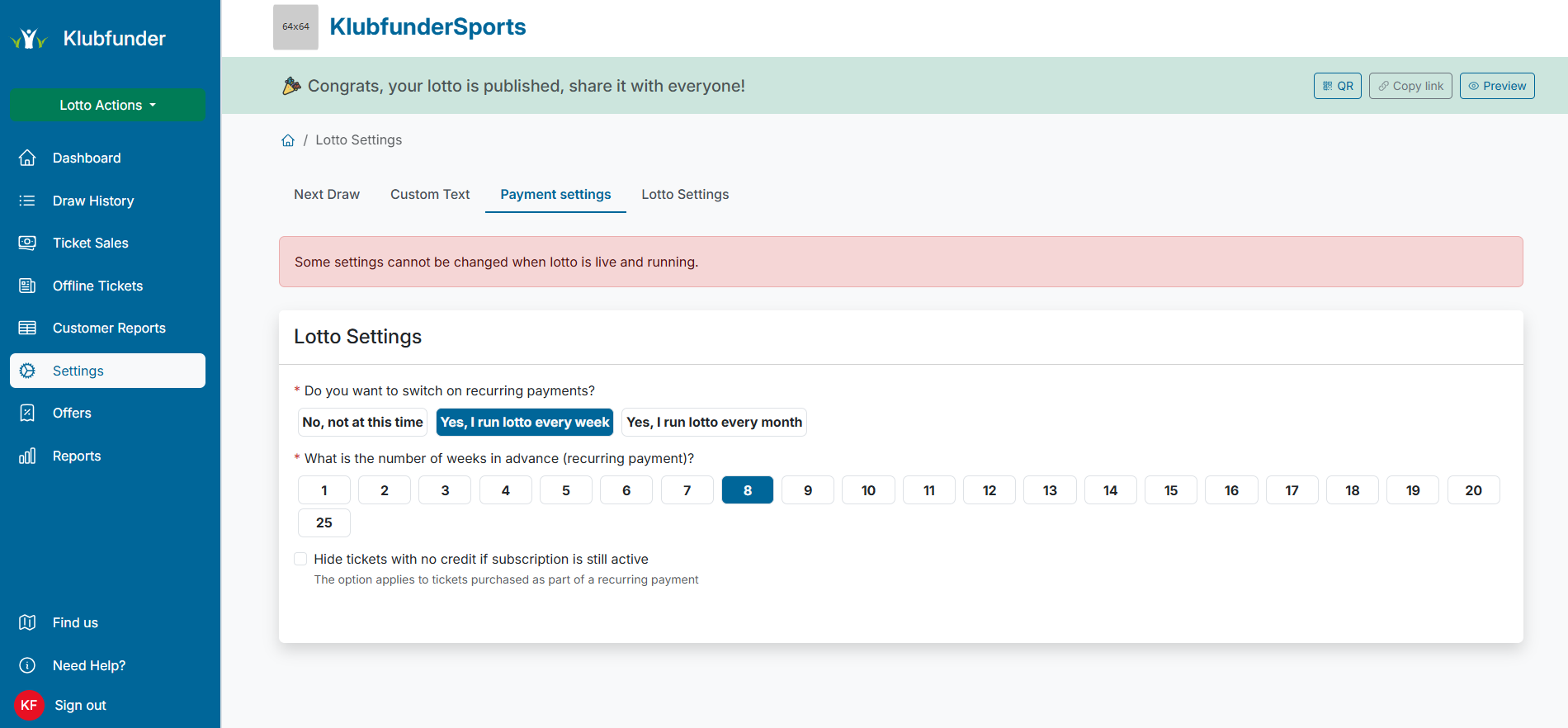
🔧 Lotto Settings
Settings from initial setup are shown here.
🔒 Some fields are locked once live.
Editable settings include:
- Lines per draw
- Cost per line
- Weeks options to display
- Auto Increment Amount
(This is the amount the jackpot increases each week with no winner. Leave blank for manual updates.)

Click Submit to save any changes.
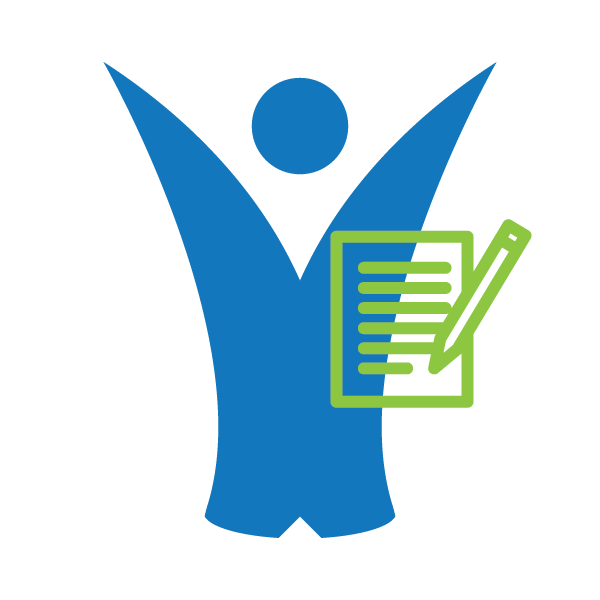 Klubfunder Help
Klubfunder Help