Appearance
📝 Creating Offline Tickets
Offline ticket creation is used when a member wants to pay in person, doesn't want to use, or can't access the online system. This process allows club admins to manually enter their lotto lines while collecting payment offline.
🔐 Step 1: Log In as Club Admin
Start by logging in to your club admin account, then navigate to the Lotto section:
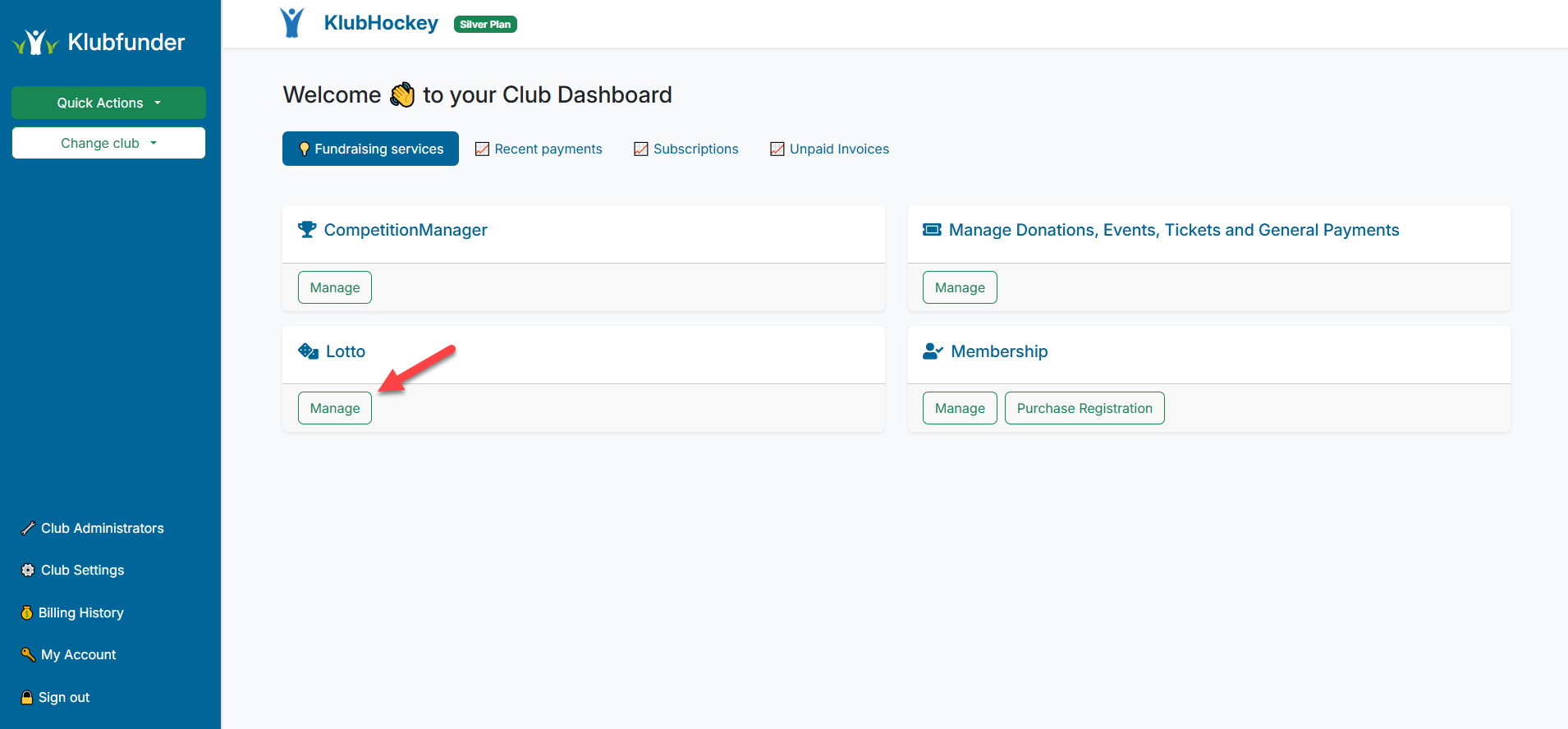
🎟️ Step 2: Go to the "Offline Tickets" Area
Click into the Offline Tickets tab to access options for adding tickets manually.
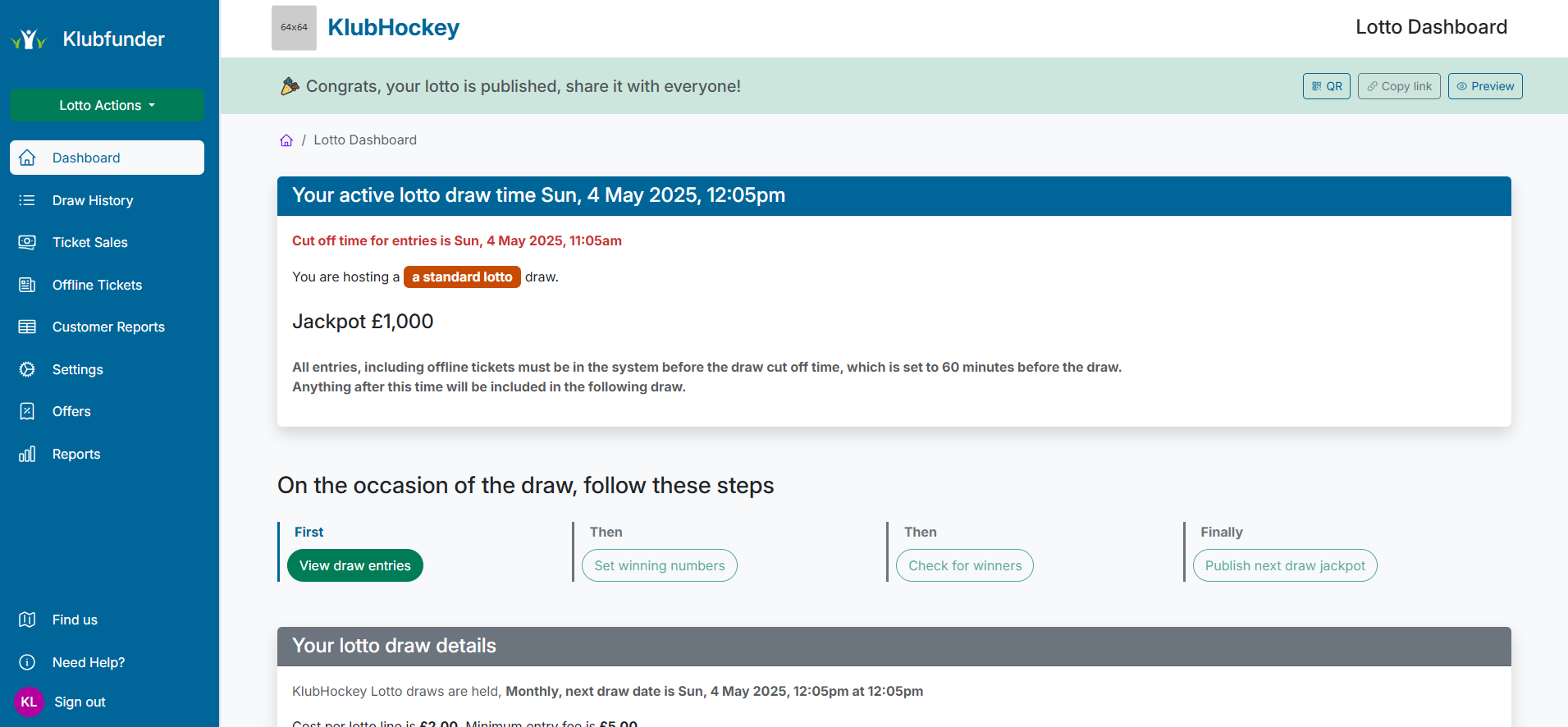
➕ Creating a Single Offline Ticket
To add an individual offline ticket:
- Click the Offline Ticket Options dropdown.
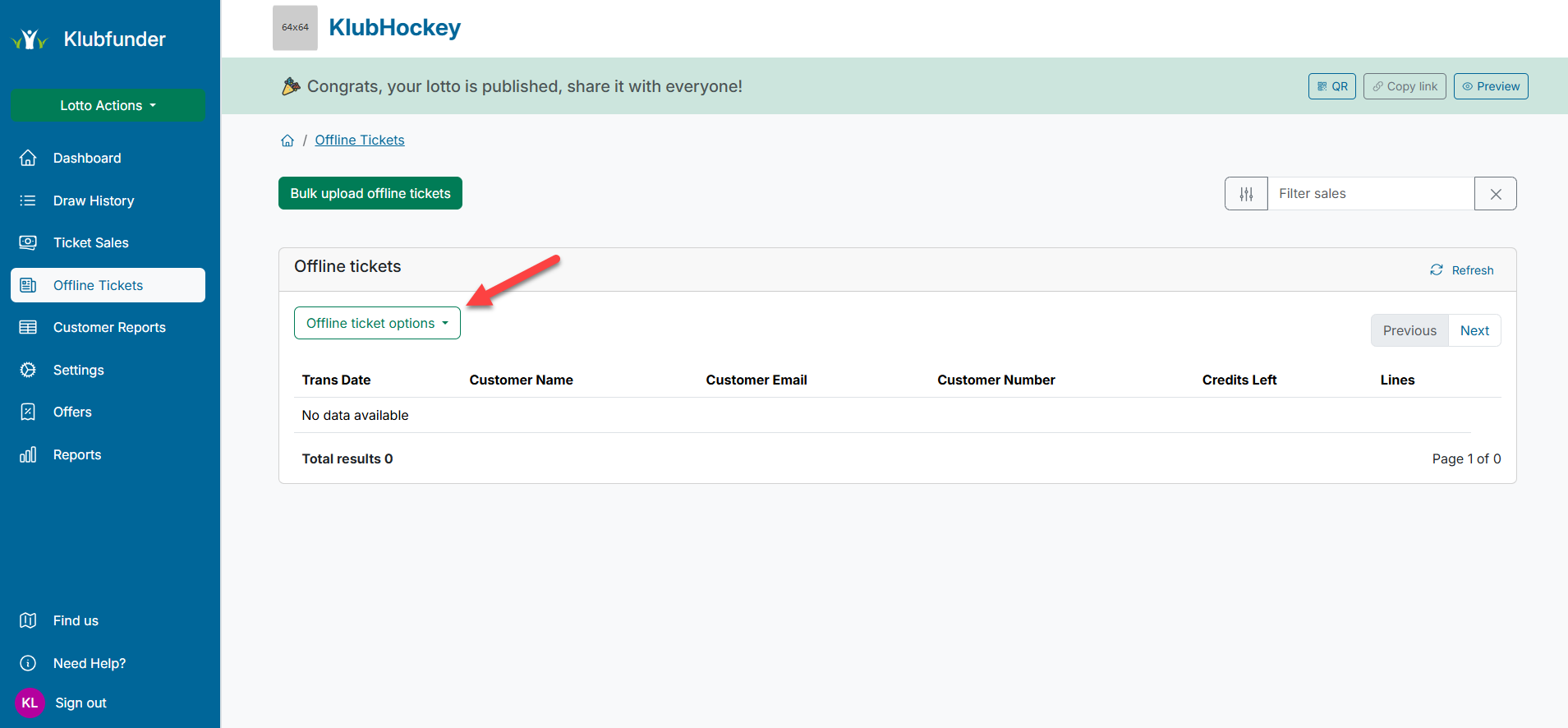
- Select Add Offline Tickets from the menu.
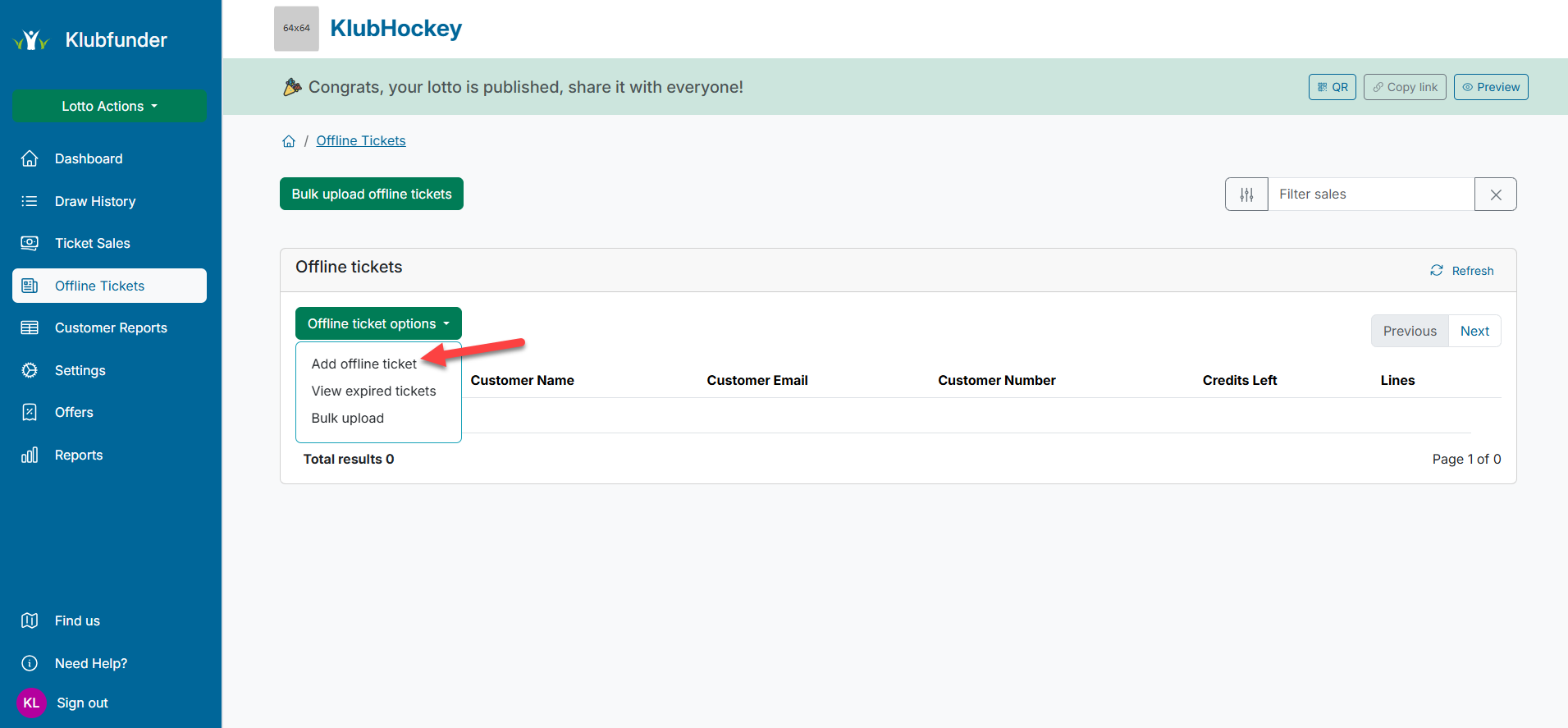
- Fill in the form with:
- Player's personal details
- Number of weeks purchased
- Lotto lines selected
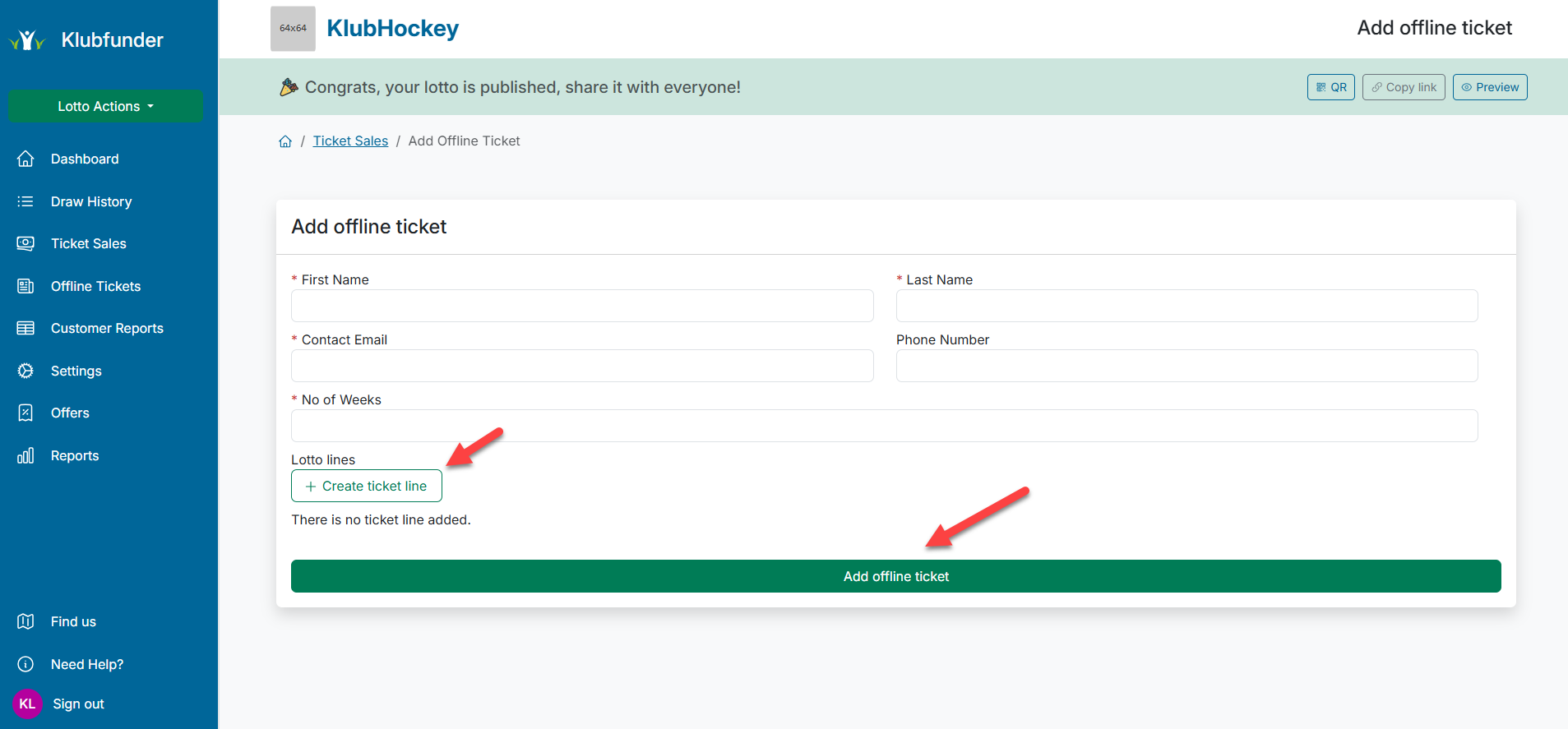
- When complete, click Add Offline Ticket to submit the entry.
📁 Bulk Upload Offline Tickets (CSV)
For multiple offline ticket entries collected at once, you can upload them in bulk via a CSV file.
- Click the Bulk Upload Offline Tickets button.
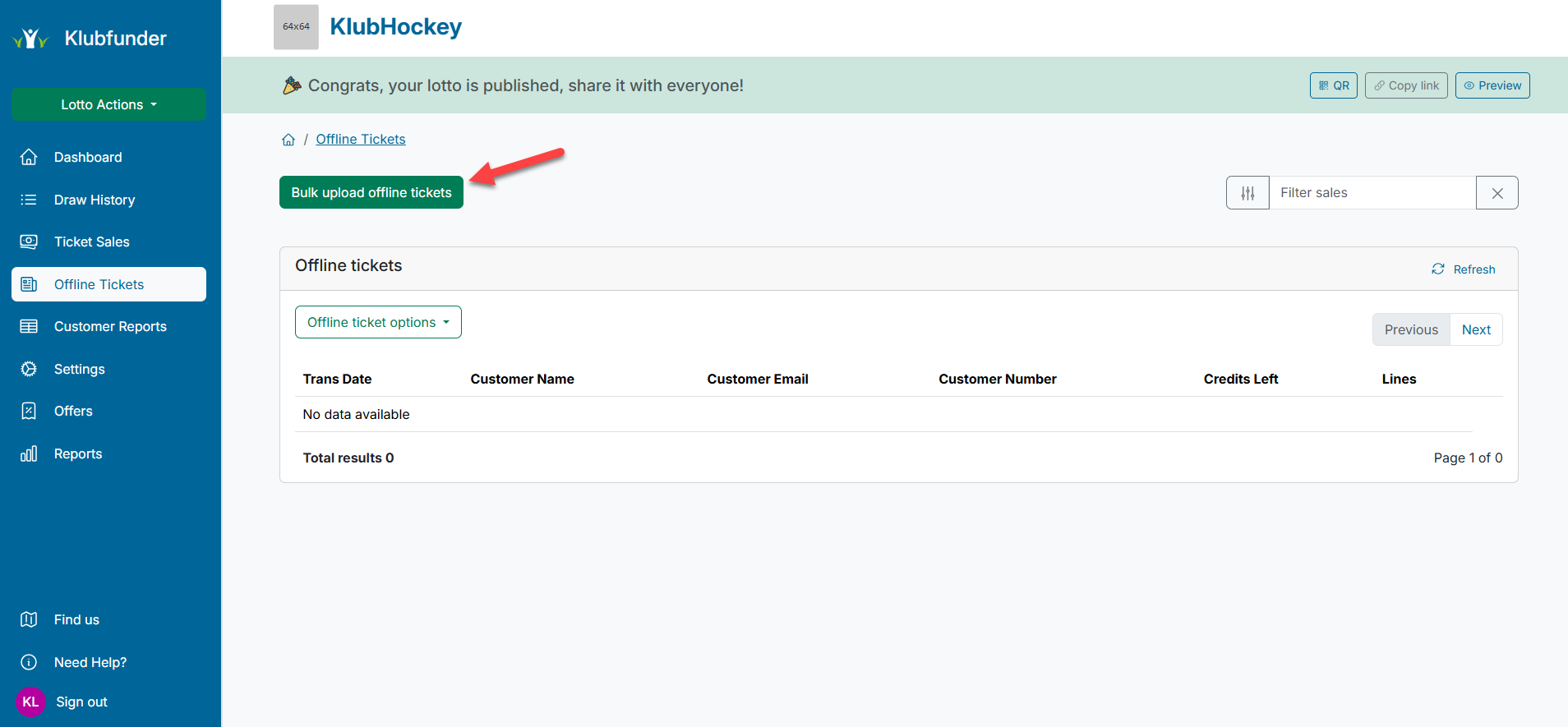
- On the upload screen, click the link to Download Example File to see the required CSV format.
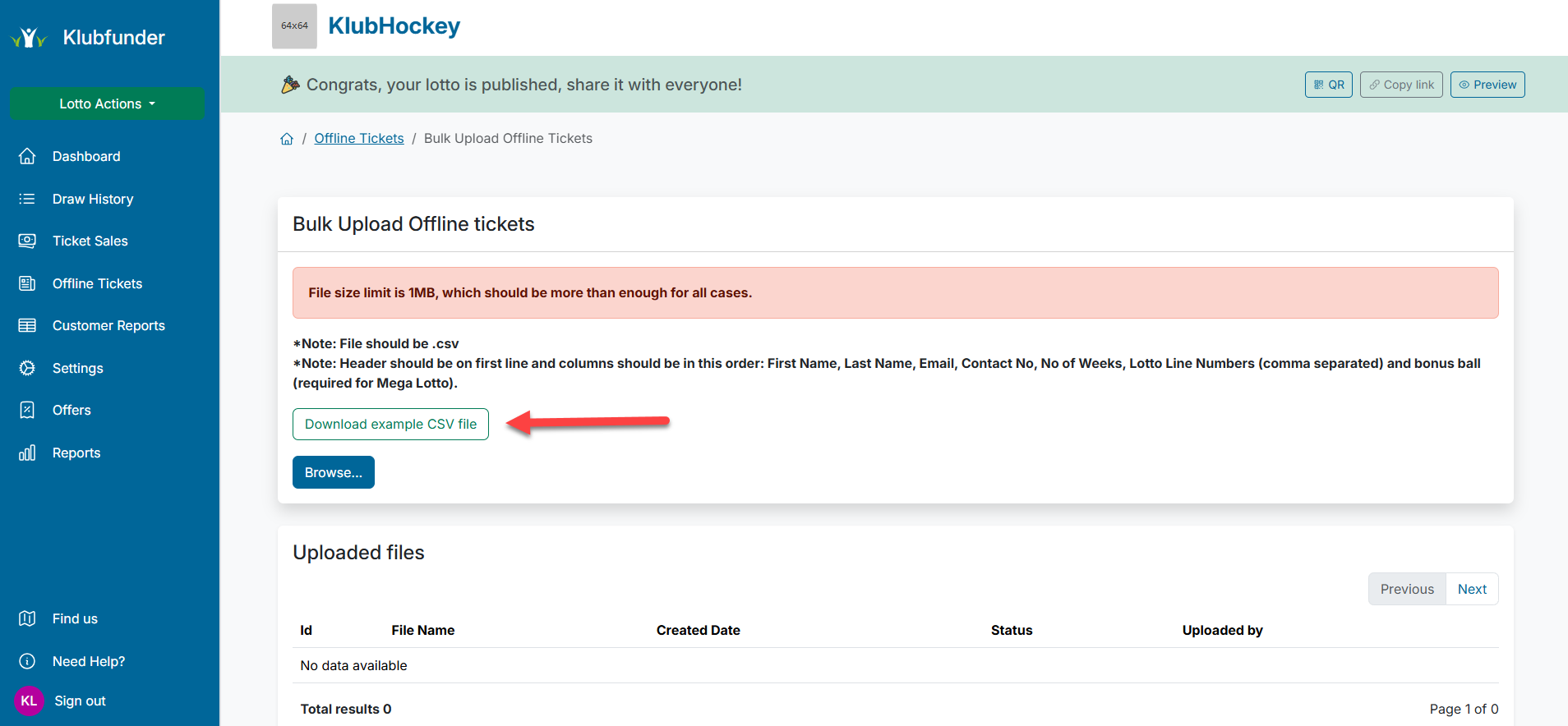
- When your file is ready, click Browse to locate and upload the CSV from your computer.

- A confirmation popup will display the number of players detected. If everything looks correct, click Import This File to complete the upload.
✅ You're Done!
Offline ticket entries will now be added to the draw. This feature makes it easy to include everyone in your club's lotto, regardless of how they choose to pay.
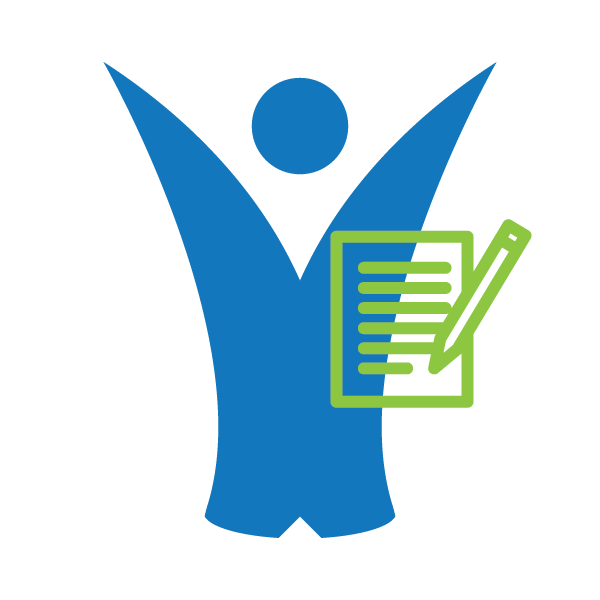 Klubfunder Help
Klubfunder Help