Appearance
💰 Viewing Lotto Sales
Want to check how lotto sales are performing for the upcoming draw? This guide walks you through how to view and filter sales, track subscription payments, and monitor ticket purchases—all from the Ticket Sales area.
🔐 Step 1: Log In and Access the Lotto Dashboard
Begin by logging in as Club Admin, then navigate to the Lotto section:
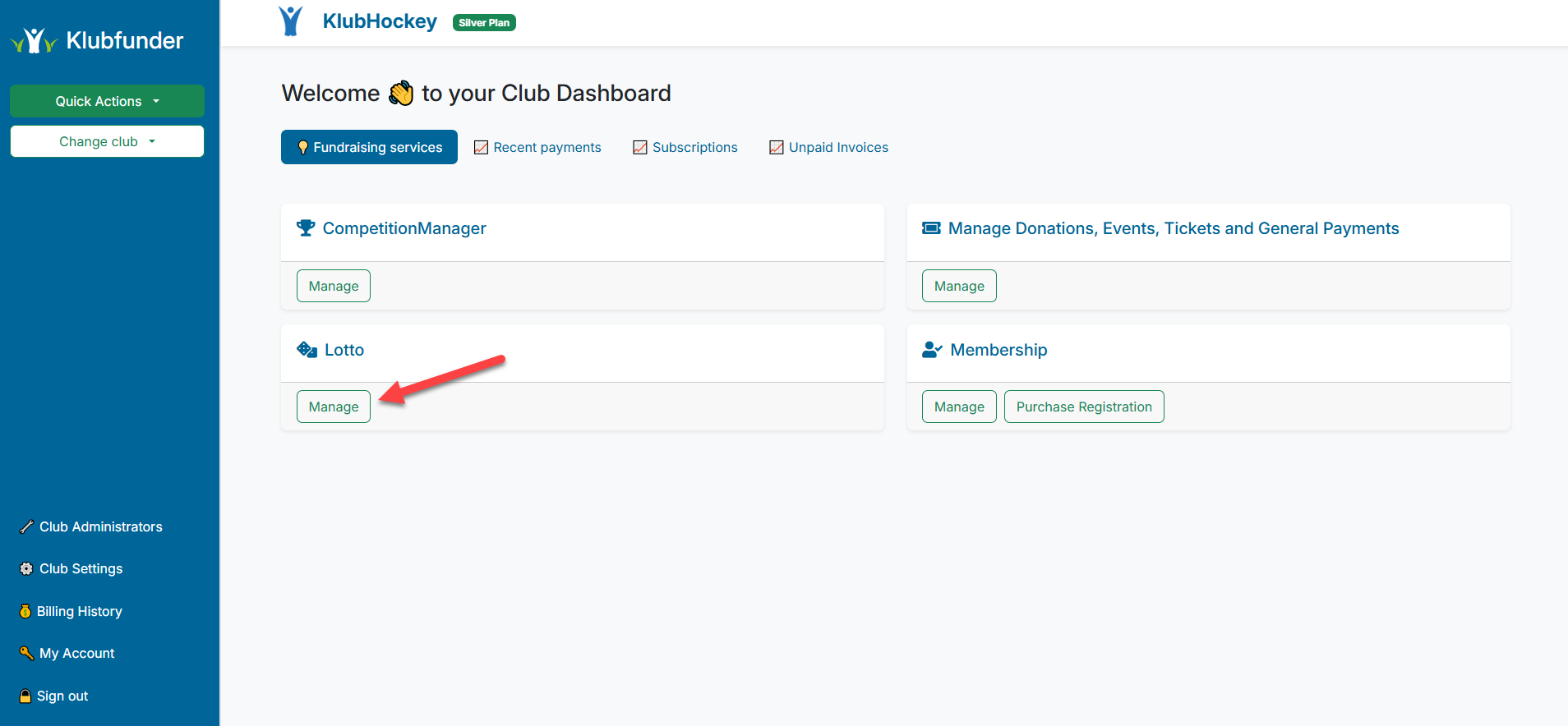
📋 Step 2: Go to the "Ticket Sales" Area
From the Lotto dashboard, click on Ticket Sales to view payment and subscription data:
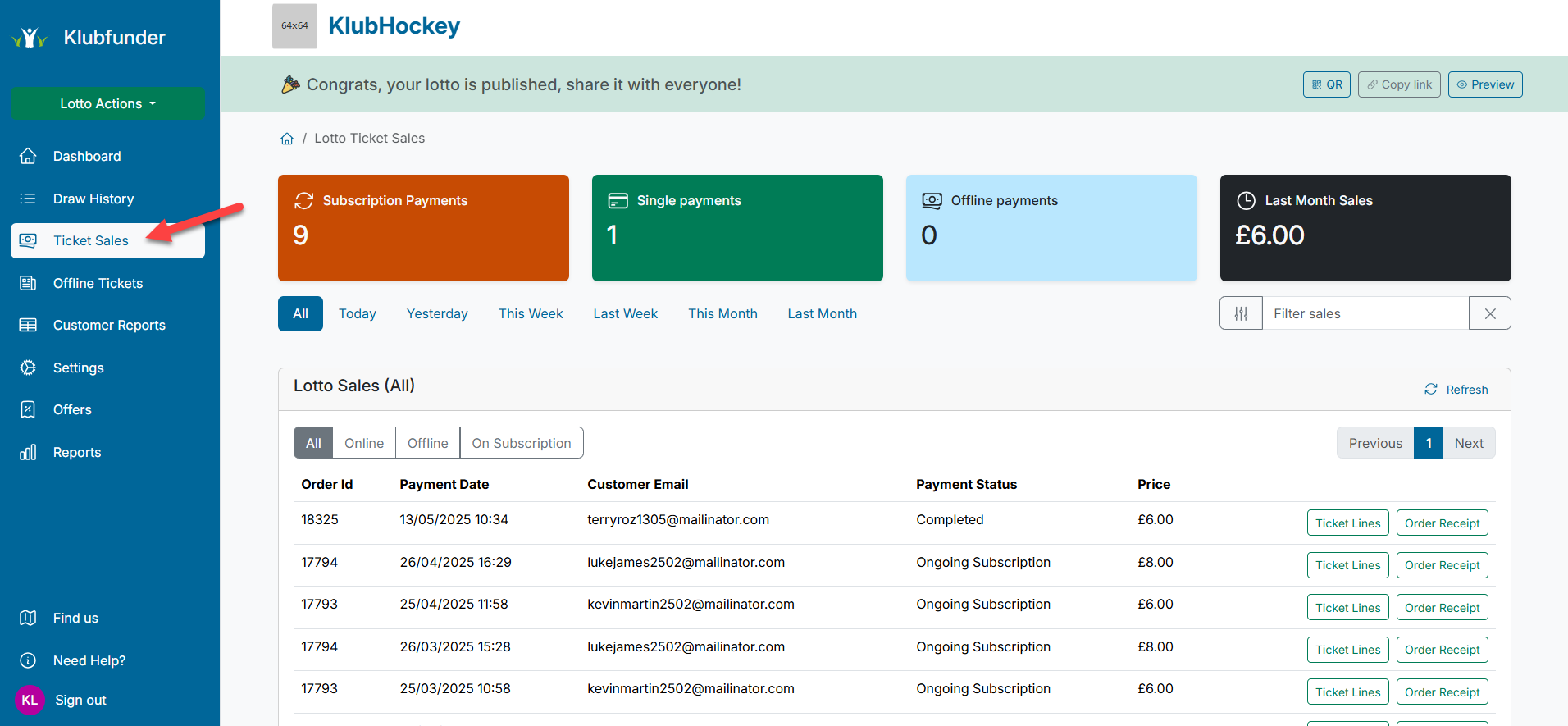
🧾 What You’ll See on the Ticket Sales Screen
You’ll be presented with a list of lotto sales including:
- 🗓️ Payment Date
- 👤 Customer Details
- 💳 Payment Status
- 🎟️ Ticket Lines
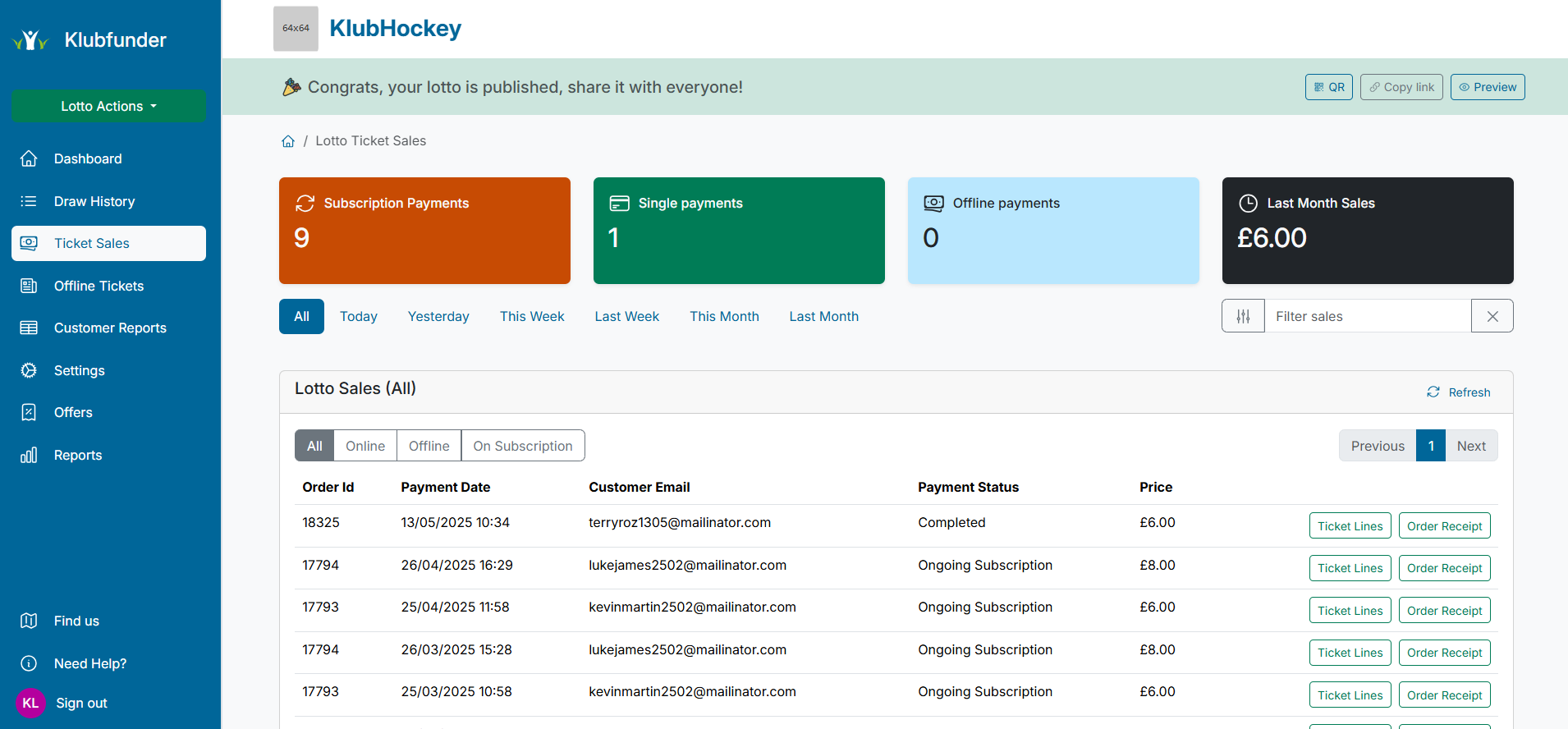
🔍 Filtering Sales
Use the Filter Sales field to search for:
- Customer names
- Email addresses
- Specific order IDs
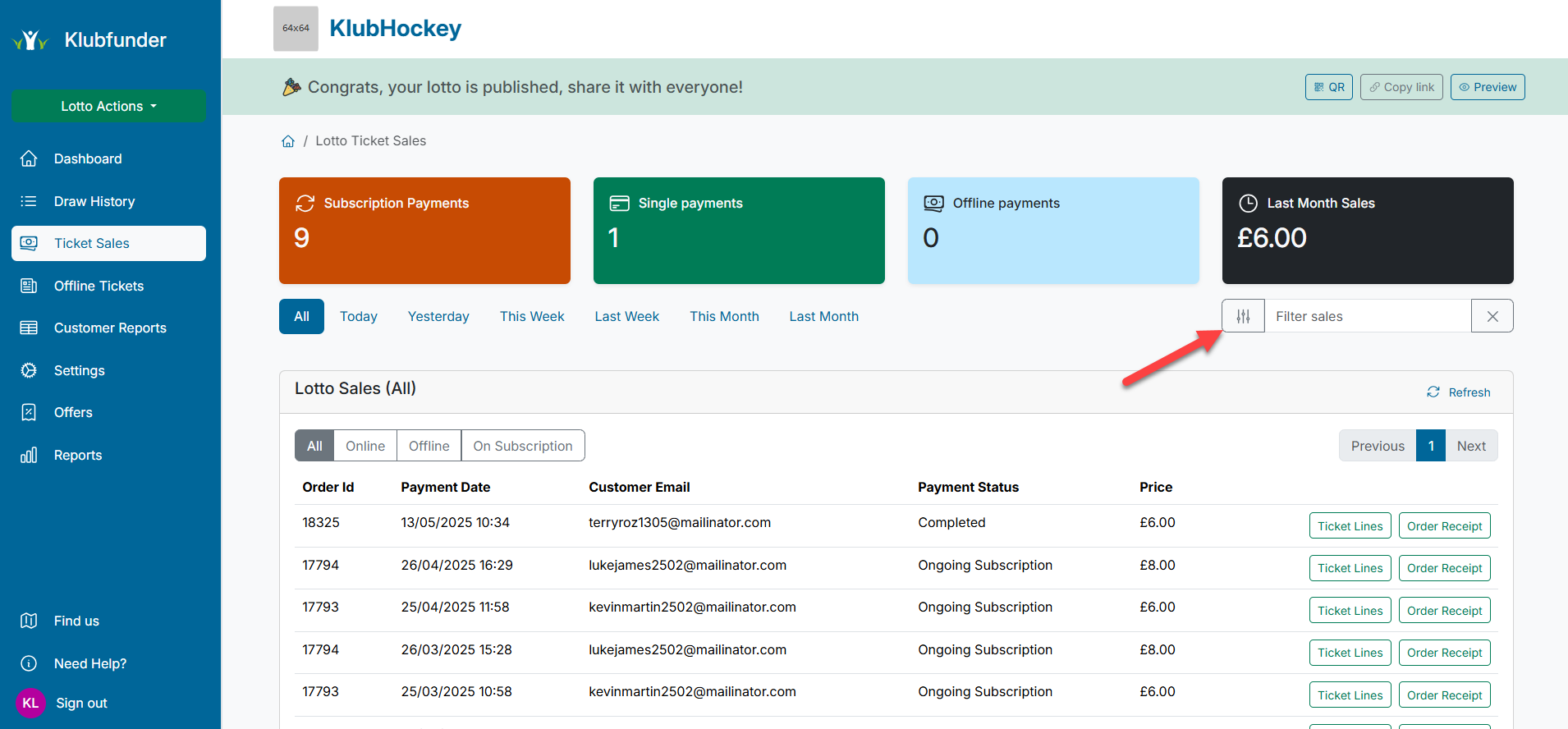
You can also filter results by time period using the tabs at the top of the screen:
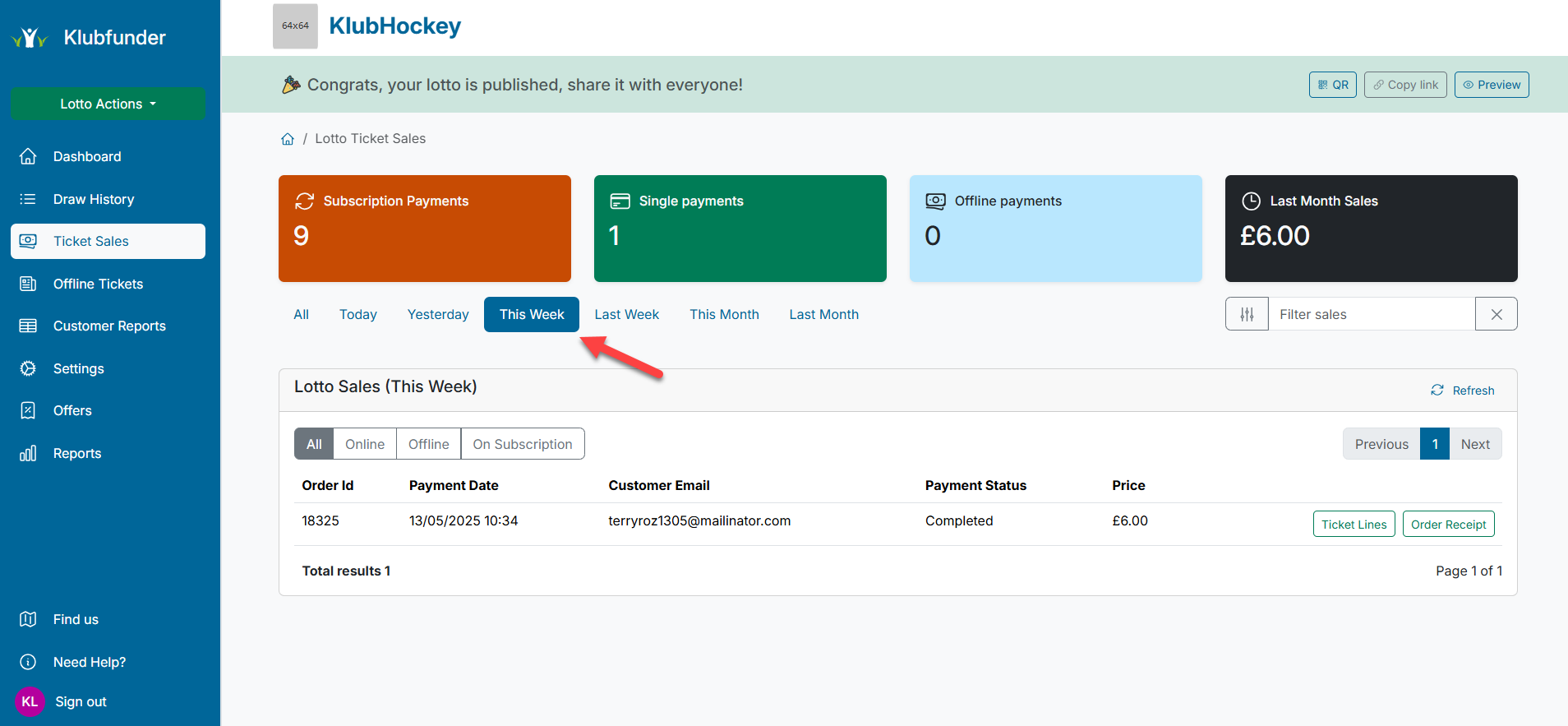
🧾 Viewing Customer Subscriptions
To view a customer’s subscription and payment history:
- Click the Order Receipt button beside their record.
- A popup will appear showing:
- The customer’s active plan
- A full breakdown of each payment made
- The exact dates of each transaction
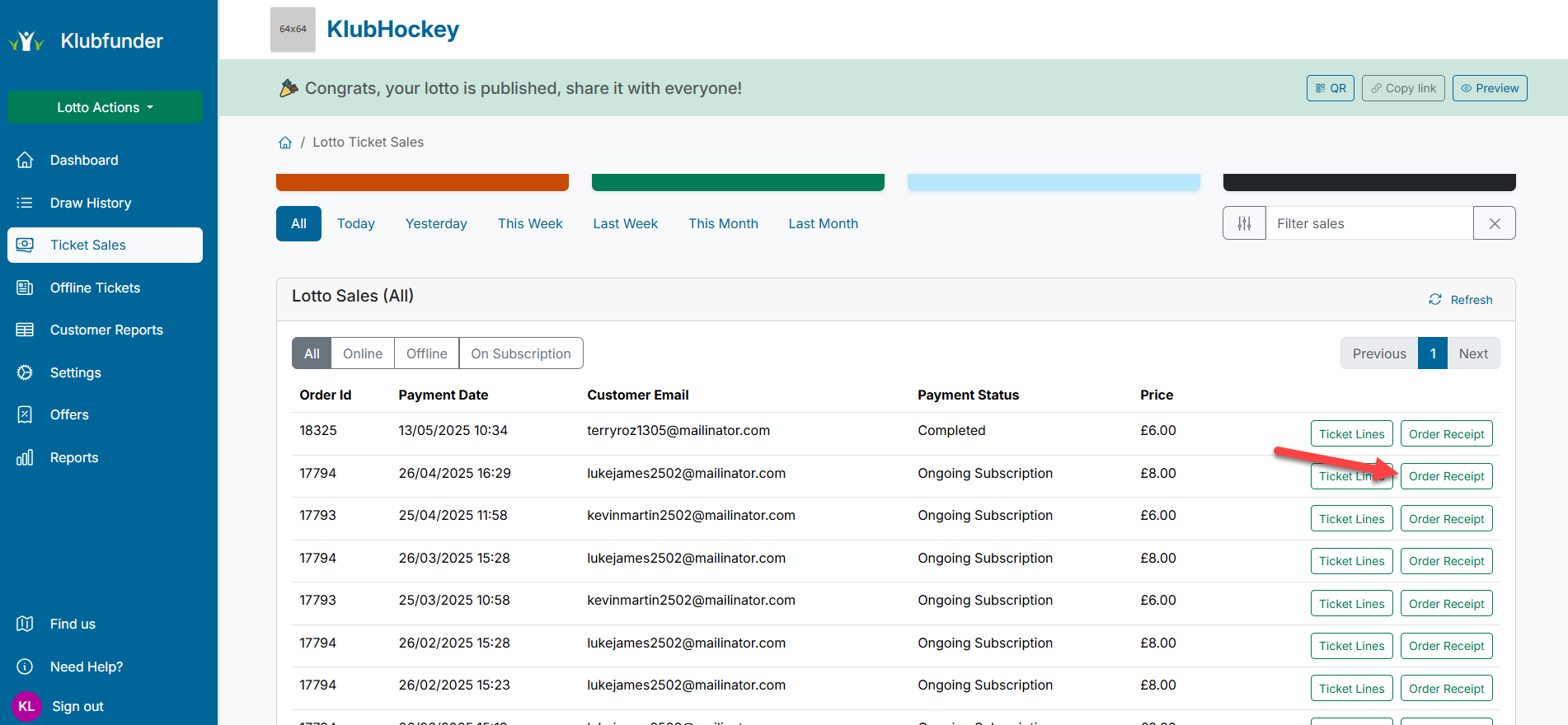

👀 What Can Admins See?
As an admin, you can view:
- All subscription payments made
- A running total of all active subscriptions
- Payment dates and statuses for every purchase
This makes it easy to stay on top of sales performance and track member engagement.
✅ That’s It!
The Ticket Sales area gives you full visibility over your lotto’s financial activity, helping you monitor growth, follow up on failed payments, and ensure everything is running smoothly.
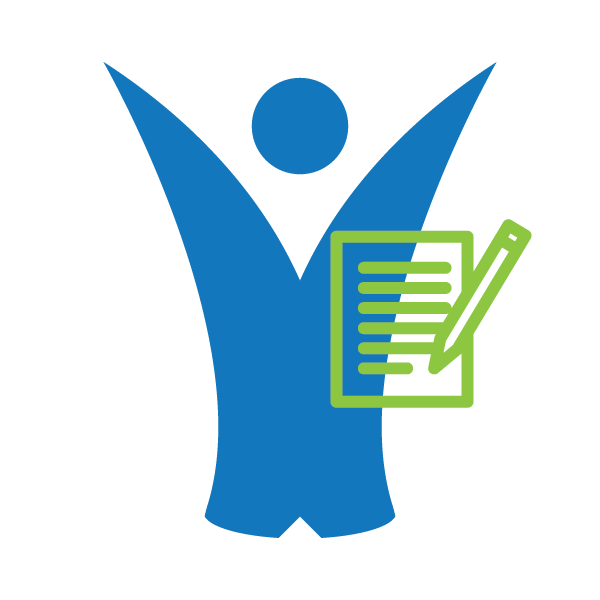 Klubfunder Help
Klubfunder Help